faqs
Movies/Series Black Screen?
If your seeing blank screen and movies & Series not playing this is because of the following:
If your using any of the following
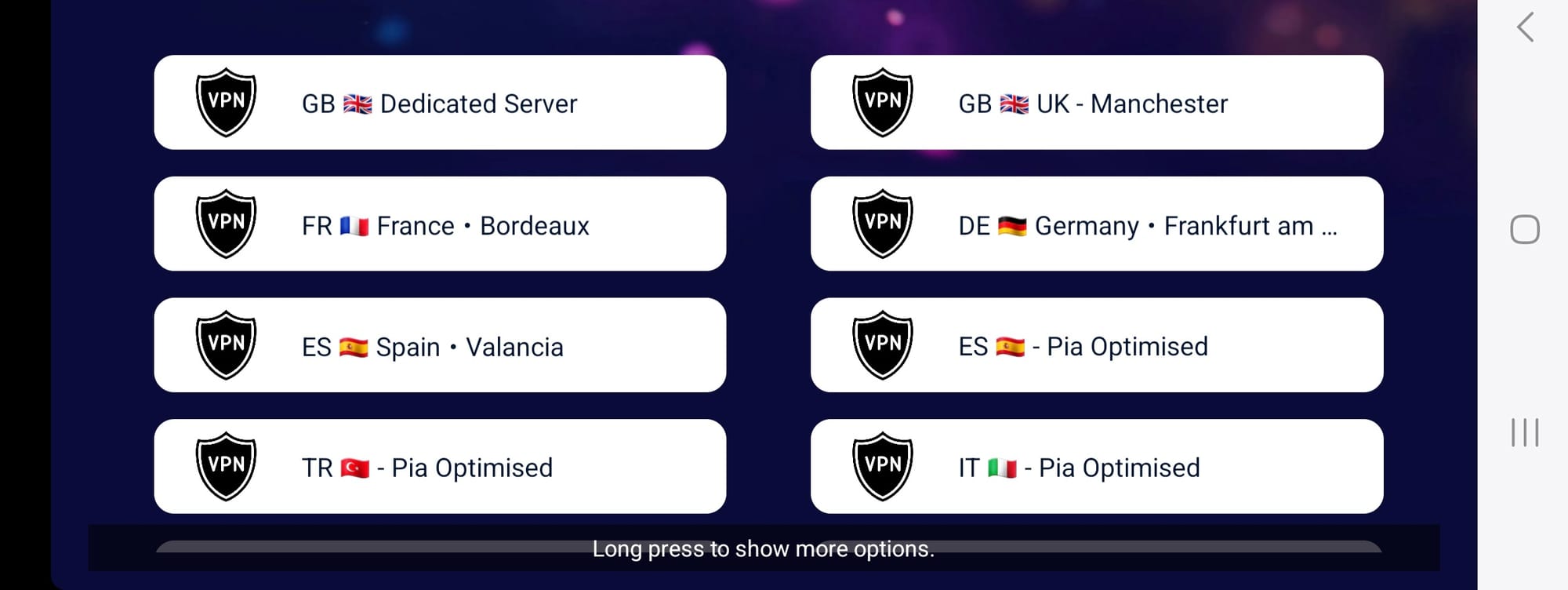 These apps currently have VPN feature built-in simply go to:
These apps currently have VPN feature built-in simply go to:
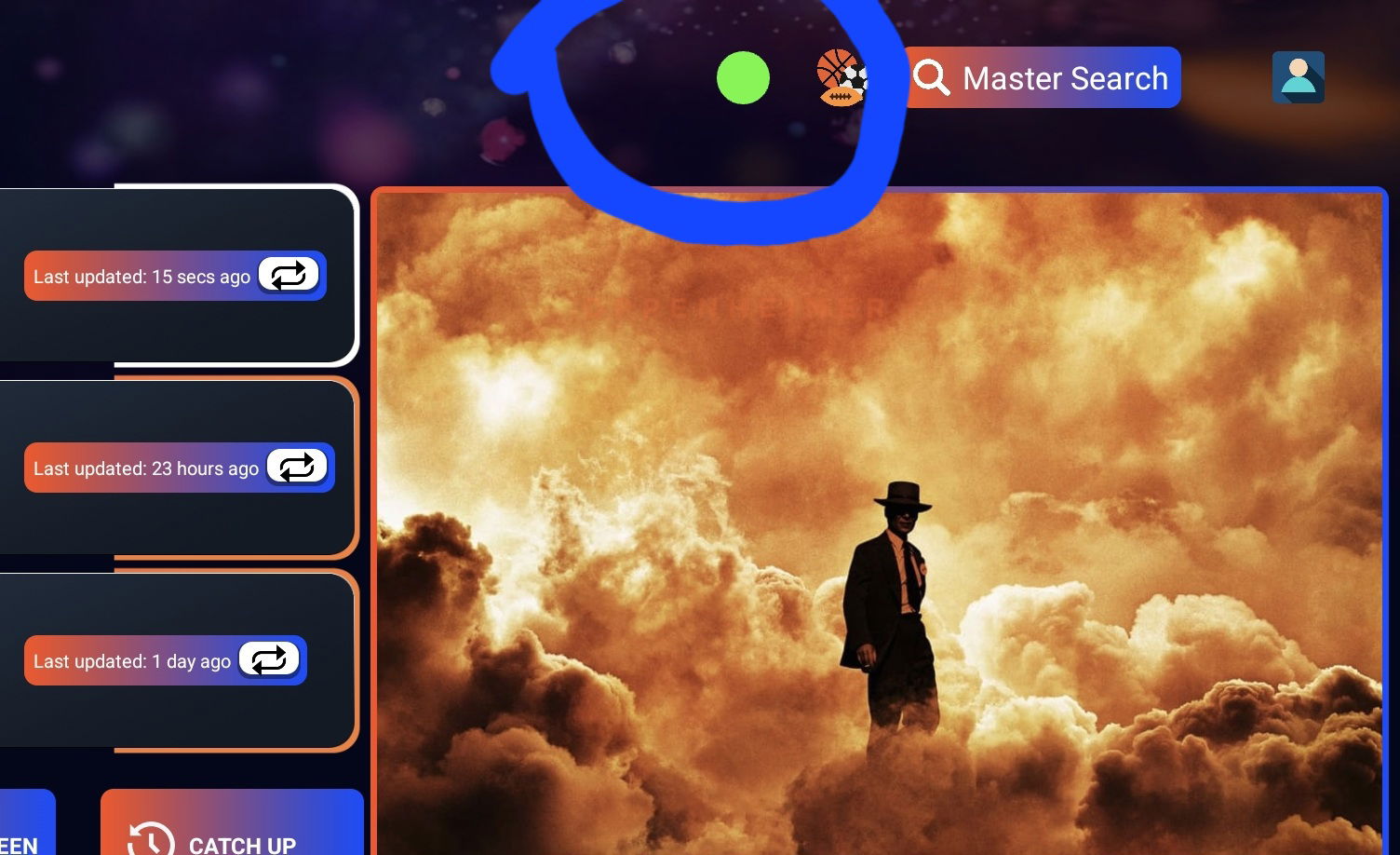 If using any other app you can simply run external VPN APP we have on our APP store which can be found on our telegram page.
If using any other app you can simply run external VPN APP we have on our APP store which can be found on our telegram page.
External VPN

- You currently have shild on your broadband connection this can be taken off or simply by running VPN!
- Live TV working but Series and movies will not work? This is because usually all 3 servers are no longer connected to each other.
If your using any of the following
- Smarters V4S
- Sky Live app
- Smarters ATVOS

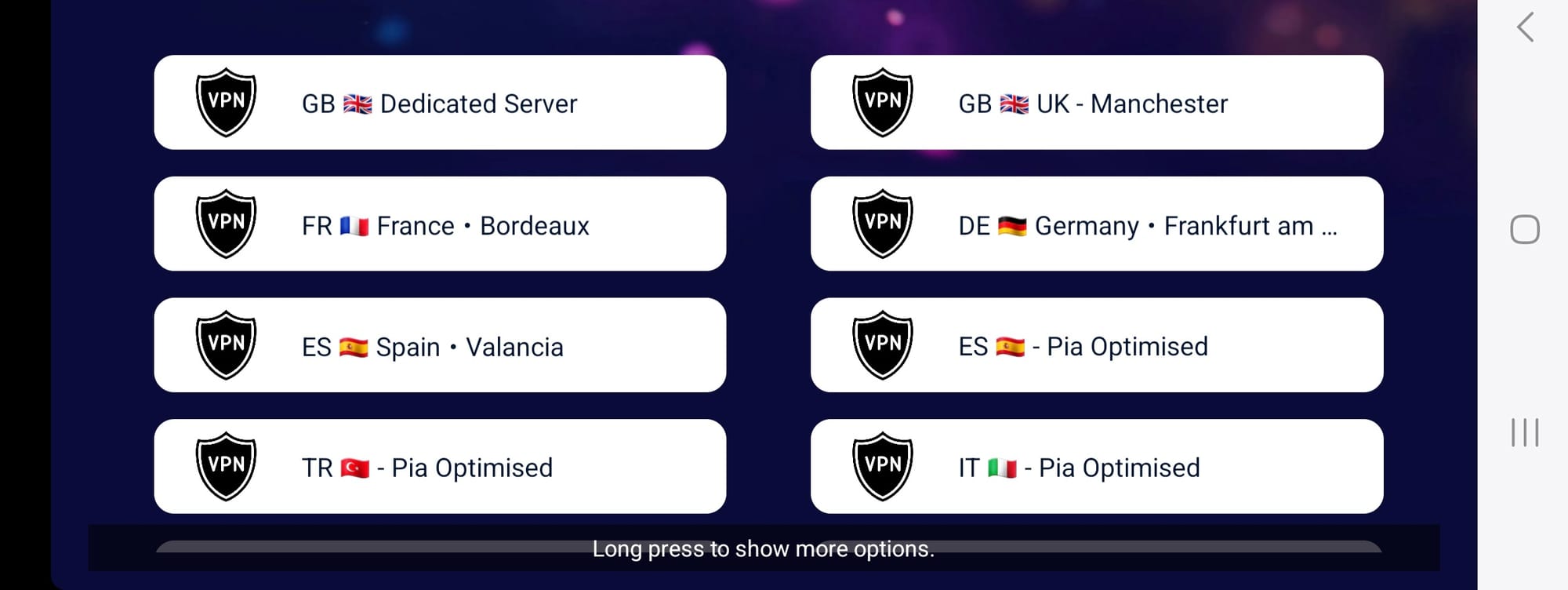 These apps currently have VPN feature built-in simply go to:
These apps currently have VPN feature built-in simply go to:- Setting
- VPN
- Click nearest country
- Connect
- On the main screen at top screen there will iether be Green colour or Red this shows if VPN is turned off! Simply click on the colour to turn off!
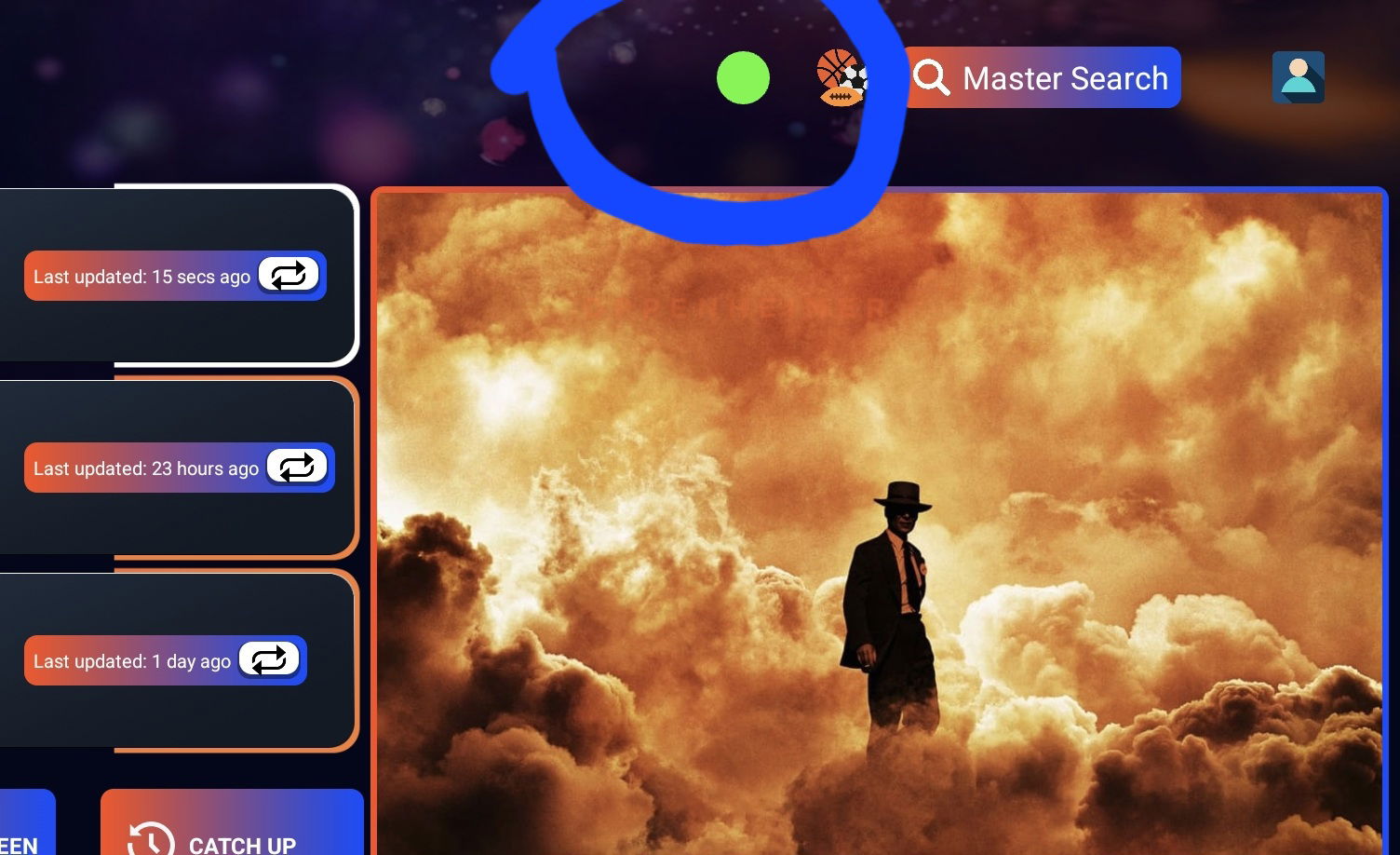 If using any other app you can simply run external VPN APP we have on our APP store which can be found on our telegram page.
If using any other app you can simply run external VPN APP we have on our APP store which can be found on our telegram page.External VPN

Live TV isn't working?
This can be many factors this can iether be because you may need to refresh your playlist which can easily be done on your app look for the update option or refresh logo!
If your in another country your ISP may be blocking you out, However you can run VPN to bypass this
If your using any of the following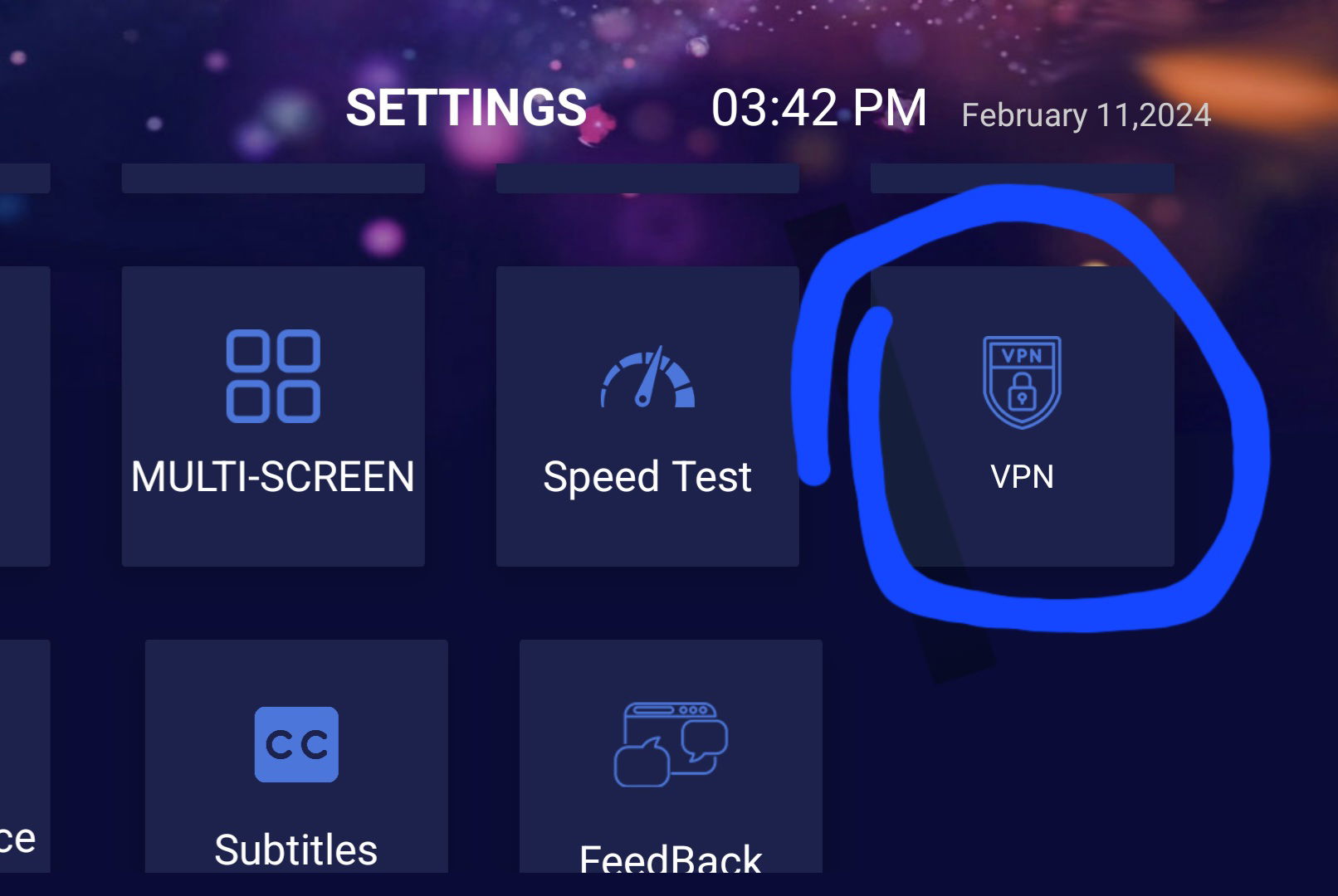
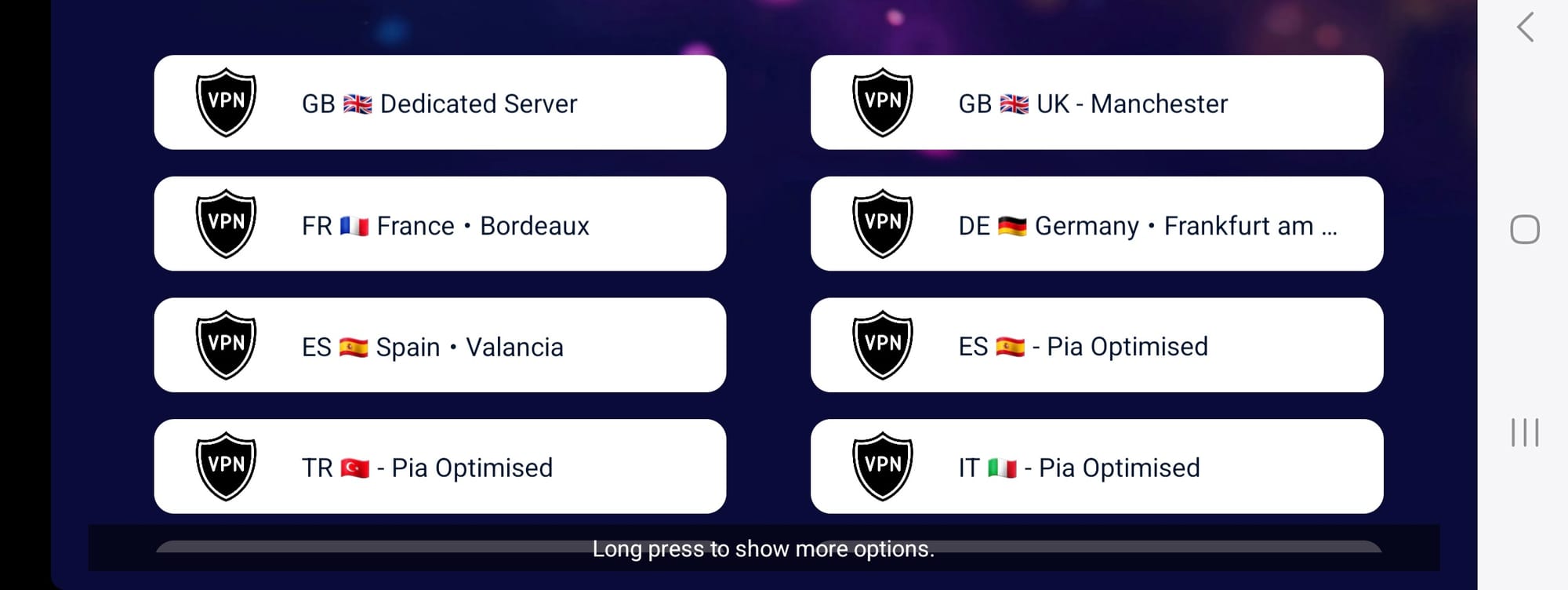
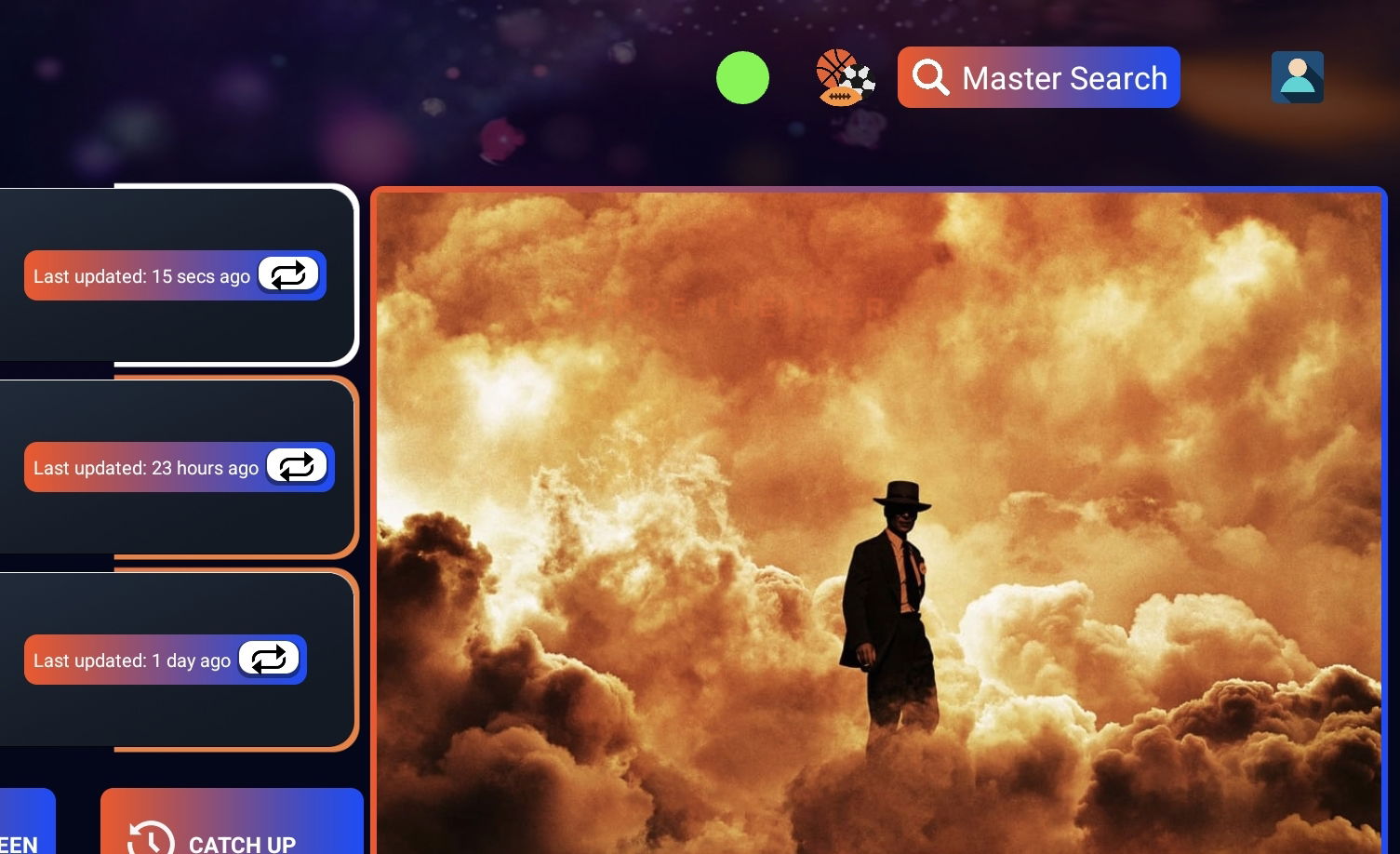
External APP -

If your in another country your ISP may be blocking you out, However you can run VPN to bypass this
If your using any of the following
- Smarters V4S
- Sky Live app
- Smarters ATVOS
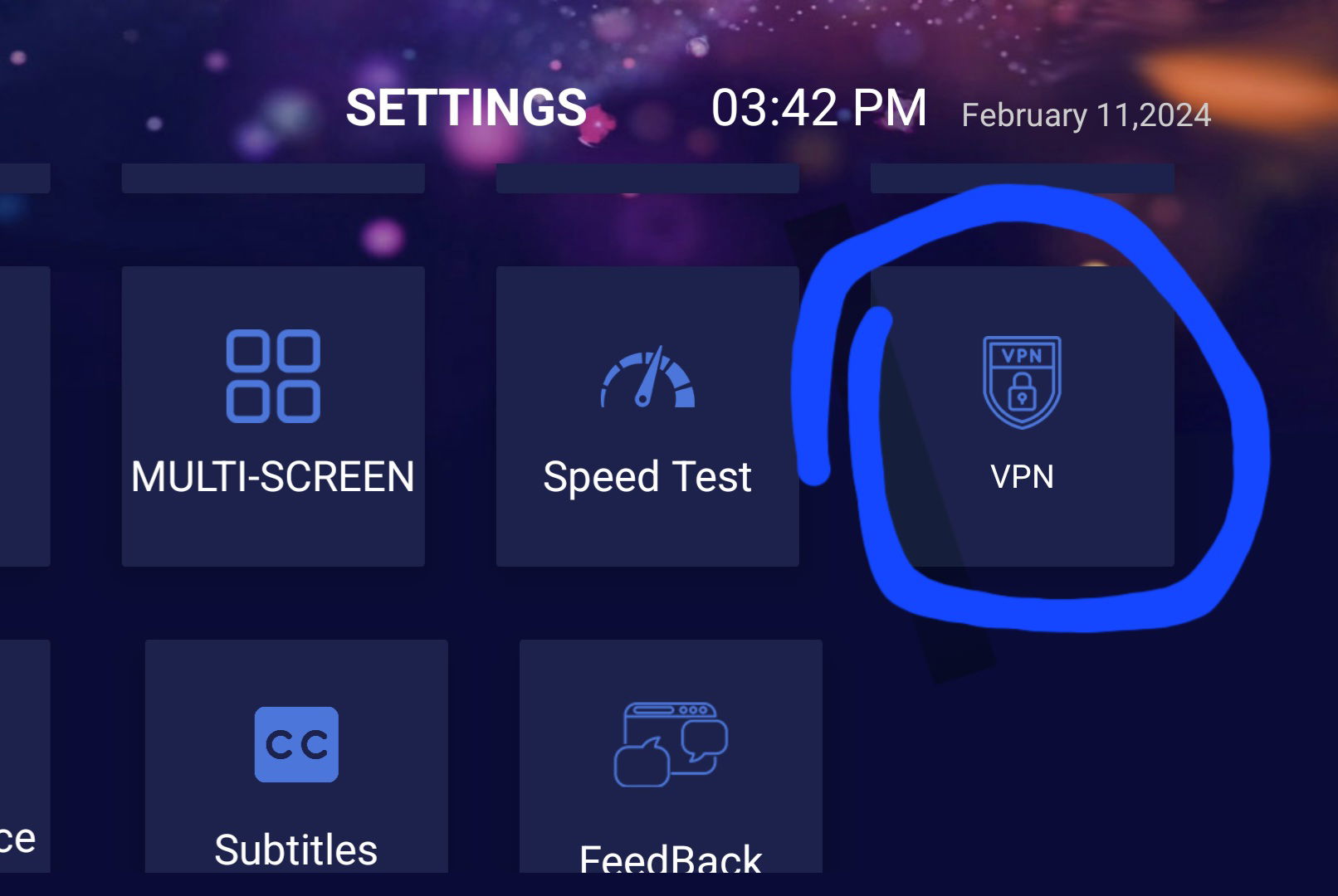
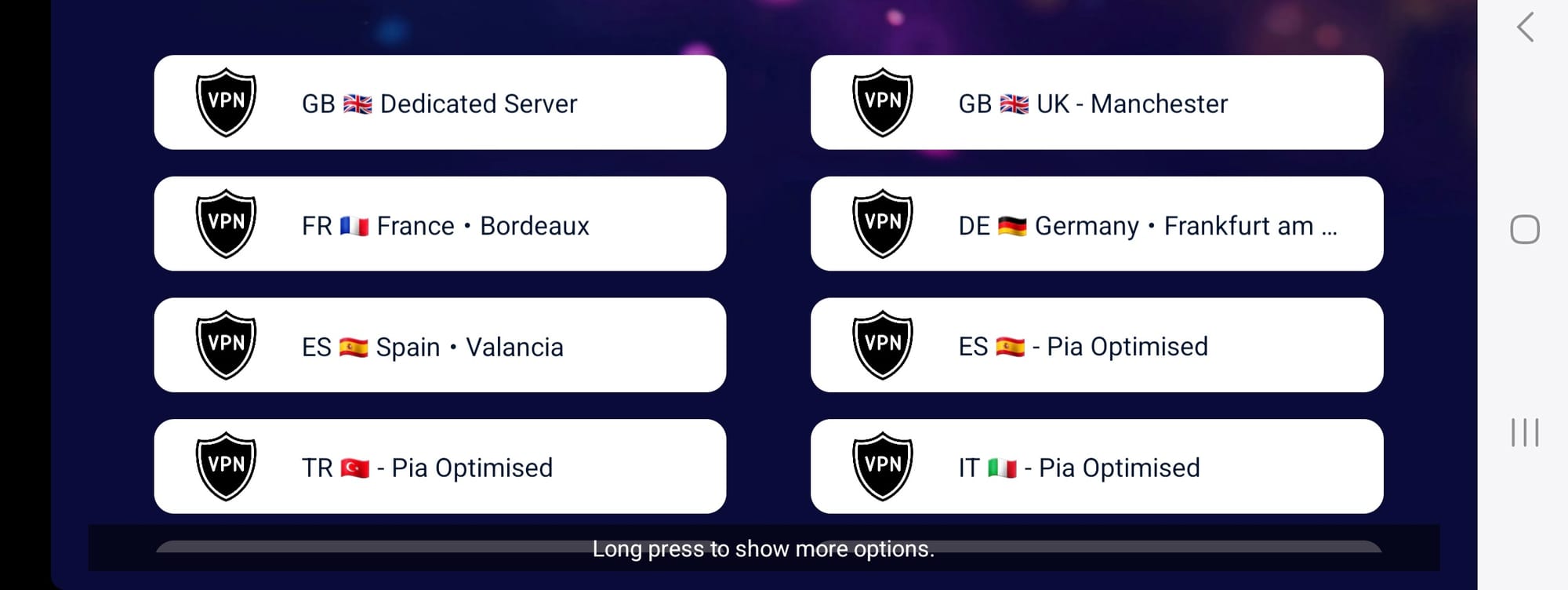
These apps currently have VPN feature built-in simply go to:
- Setting
- VPN
- Click nearest country
- Connect
On the main screen at top screen there will iether be Green colour or Red this shows if VPN is turned off! Simply click on the colour to turn off!
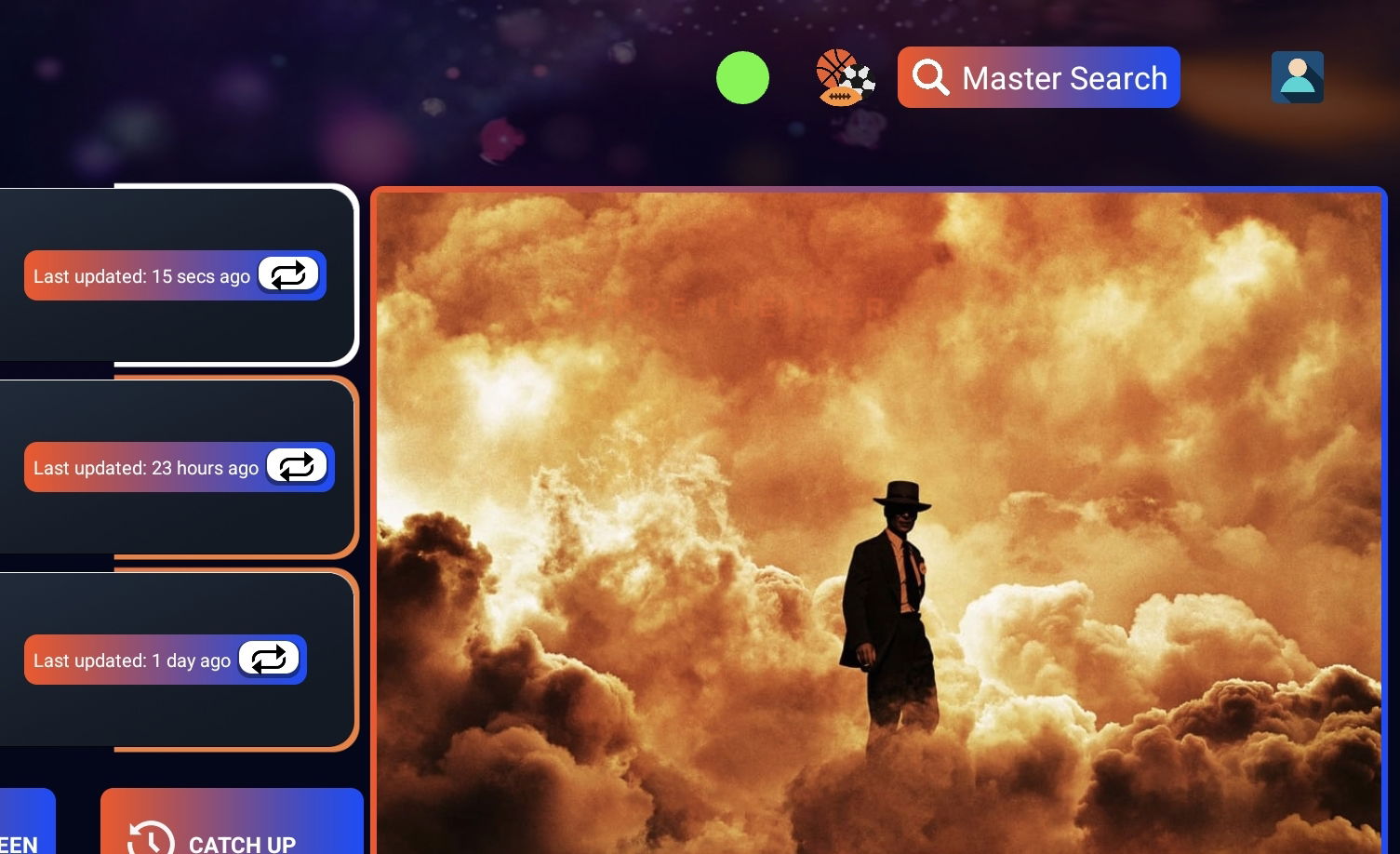
If using any other app you can simply run external VPN APP we have on our APP store which can be found on our telegram page.
External APP -

How do I remove ISP restrictions?
Here you will be able to turn of isp restrictions this is placed to limit users watching or adult content.
VIRGIN - TURN OFF WEBSAFE
Again if do not wish to you can download our VPN APP from our APP STORE.
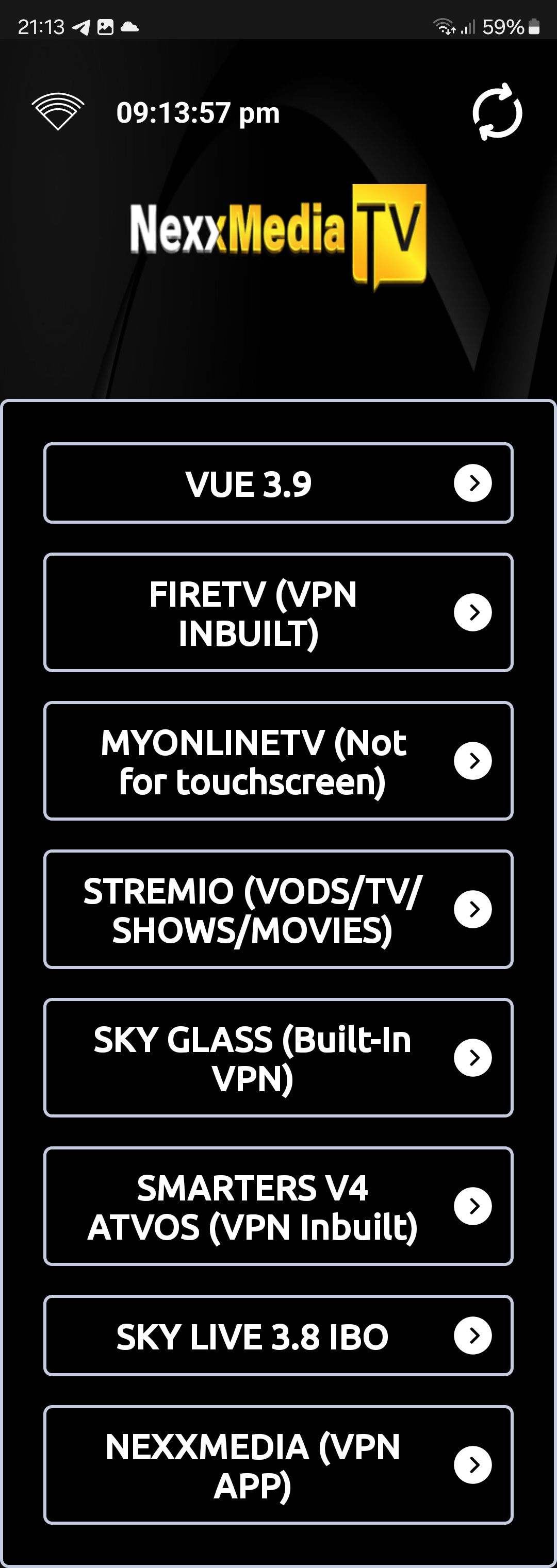
VIRGIN - TURN OFF WEBSAFE
https://help.virginmedia.com/system/templates/selfservice/vm/help/customer/locale/en-GB/portal/200300000001000/article/HELP-2244/How-to-use-Web-Safe
SKY - TURN OFF SKYSHIELD
https://www.sky.com/help/articles/sky-broadband-shield-explained
BT - TURN OFF SMARTSETUP
http://bt.custhelp.com/app/answers/detail/a_id/44328/~/what-is-smart-setup-on-the-bt-hub%3F-how-can-i-turn-it-on-and-off%3F
VODAFONE - TURN OFF CONTENT CONTROL
https://support.vodafone.co.uk/Using-our-network/Content-control-settings/38914008/How-do-I-switch-off-content-control-on-my-mobile-device.htm
PLUSNET - TURN OFF SAFEGUARD
https://www.plus.net/help/broadband/how-to-use-plusnet-safeguard/
TALKTALK - TURN OFF HOMESAFE
https://help2.talktalk.co.uk/how-use-talktalk-homesafe
EE - TURN OFF CONTENT LOCK / ORANGE SAFEGUARD
http://ee.co.uk/help/safety-and-security/security/content-lock-and-orange-safeguard
POST c
OFFICE - TURN OFF SAFEGUARD
Again if do not wish to you can download our VPN APP from our APP STORE.
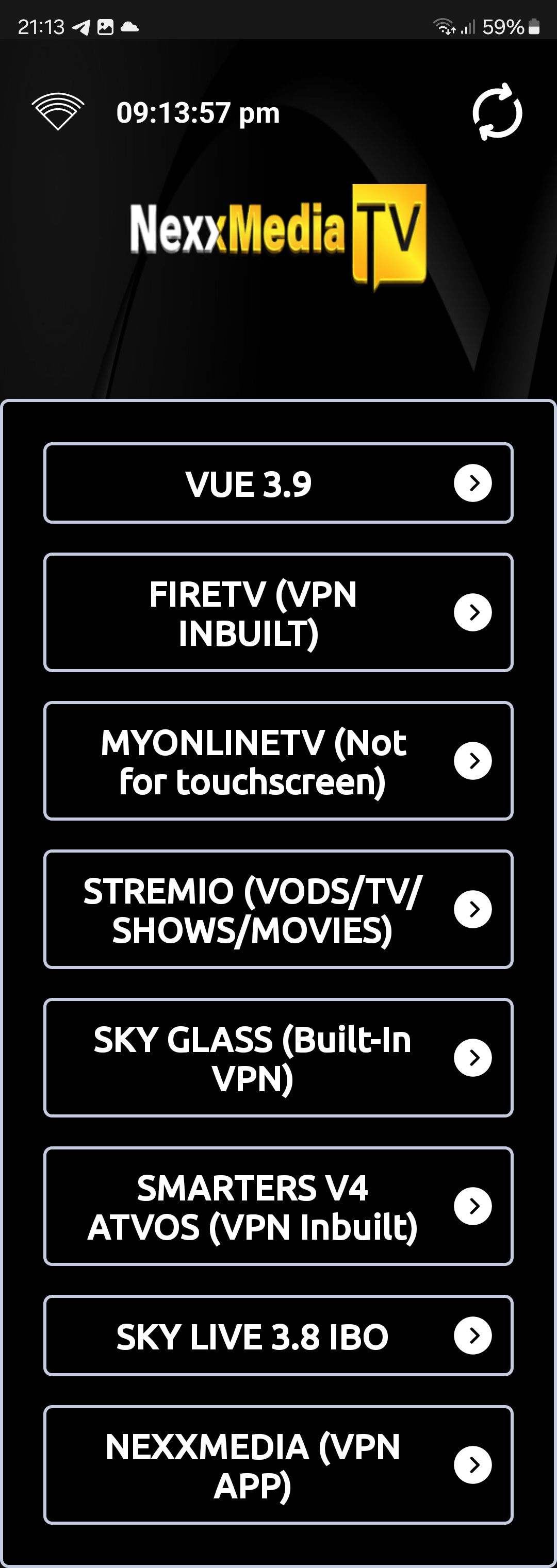
Can I use my IPTV aboard?
Yes, you can watch content from different countries. We offer dedicated channels focusing on international programming VPN connection.
You must select the nearest country to you in order to you. Some countries use blocking system therefore only VPN bypass is required.
We strongly recommend setting this up before going on holiday ir using holiday home in the uk as some businesses protect there own IP.
If your using any of the following

Our VPN External can be downloaded from our app store.
You must select the nearest country to you in order to you. Some countries use blocking system therefore only VPN bypass is required.
We strongly recommend setting this up before going on holiday ir using holiday home in the uk as some businesses protect there own IP.
If your using any of the following
- Smarters V4S
- Sky Live app
- Smarters ATVOS
You can use these apps without external VPN APP.

Our VPN External can be downloaded from our app store.
Activating Developer Option on Firesticks/Cubes
In order to activate the developer option on the fire sticks. Please see this video. All new fire sticks do not have the developer option added. You will have to manumently activate this it. Takes 30 seconds.
https://m.youtube.com/watch?v=_PHc7b8-TVM
https://m.youtube.com/watch?v=_PHc7b8-TVM
Already connected using different IP?
If you are getting a message saying you are already connected using a different IP, This means you cannot connect 2 devices when watching to life connections unless you have purchased a multiple subscription..
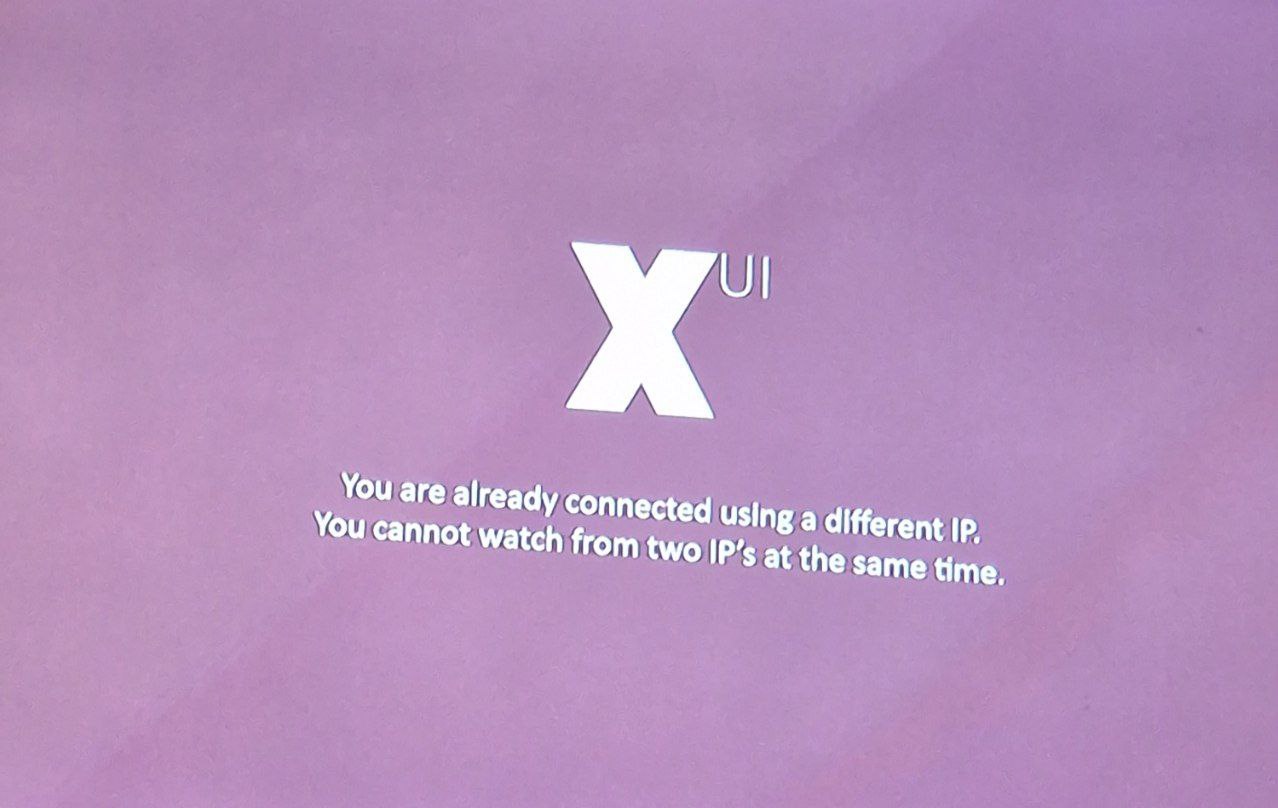 This can sometimes happen when you swap from a normal IP using your VPN app connection. In order to reset, please close your apps make ensuring any other app is closed for 30secs.
This can sometimes happen when you swap from a normal IP using your VPN app connection. In order to reset, please close your apps make ensuring any other app is closed for 30secs.
Once that you have reopened the app and the IP has refreshed, you will then be able to continue watching.
Our systems are very sensitive and will pick up the slightest change in isp and device locations.
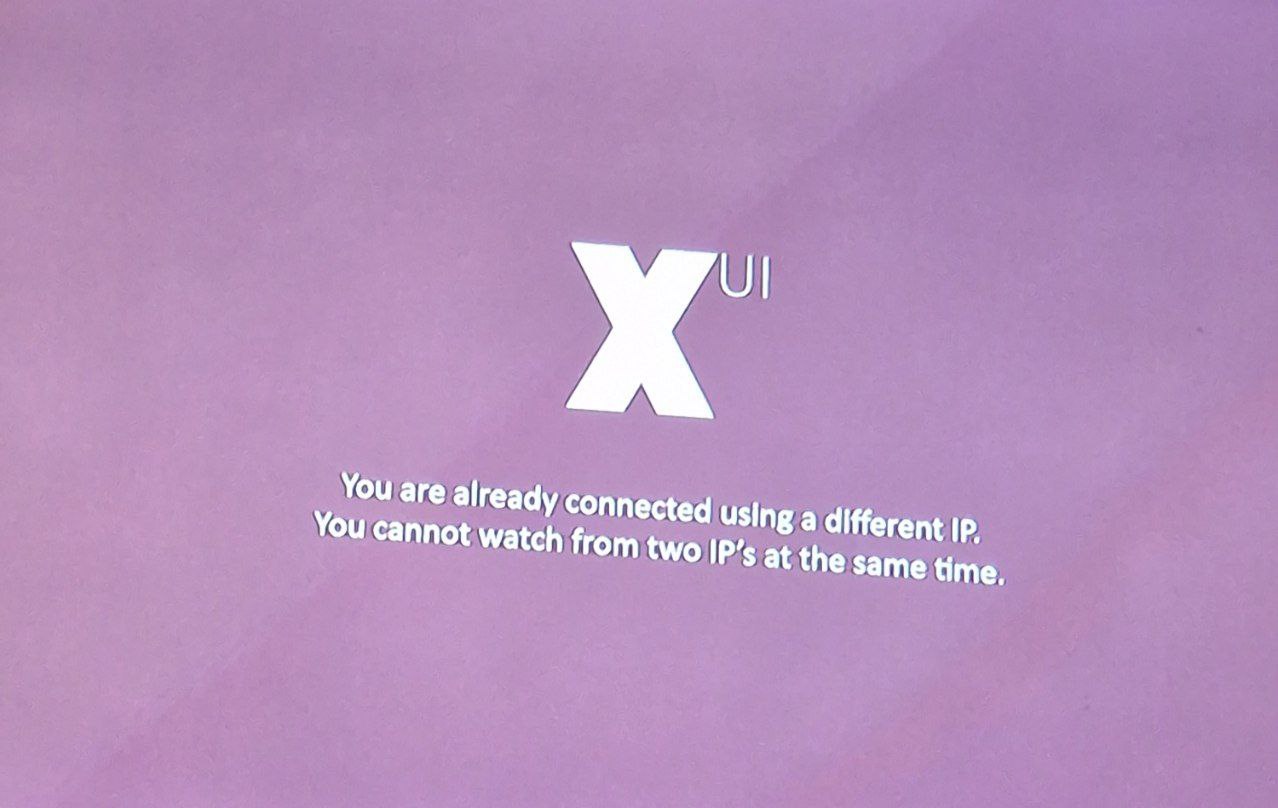 This can sometimes happen when you swap from a normal IP using your VPN app connection. In order to reset, please close your apps make ensuring any other app is closed for 30secs.
This can sometimes happen when you swap from a normal IP using your VPN app connection. In order to reset, please close your apps make ensuring any other app is closed for 30secs.Once that you have reopened the app and the IP has refreshed, you will then be able to continue watching.
Our systems are very sensitive and will pick up the slightest change in isp and device locations.
Server 1 VS Bipolar (Whats the difference)
When it comes to these two servers, there is a massive amount that is different! Server 1 is aimed towards more of a uk based channels and a couple of overseas channels.
Server 1 is also limited when it comes to vods known as movies, TV series and other premium content. It contains around 5,000 vods, 3,000 TV Series and 1000+ Live channel. However, this can change from time to time.
Server bipolar international
When it comes to bipolar International server, it is extreme an aggressive when it comes to additional channels. Perhaps one of the best service in the world.
It's undoubtedly carry's far more greater Channels with a whopping 6,000+ Live Channels and over 18,000 vods, 10,000 TV series.
Also is undeniable one of the best service for over 16+ international countries Delivering unbelieve amount of live television channels.
Server 1 is also limited when it comes to vods known as movies, TV series and other premium content. It contains around 5,000 vods, 3,000 TV Series and 1000+ Live channel. However, this can change from time to time.
Server bipolar international
When it comes to bipolar International server, it is extreme an aggressive when it comes to additional channels. Perhaps one of the best service in the world.
It's undoubtedly carry's far more greater Channels with a whopping 6,000+ Live Channels and over 18,000 vods, 10,000 TV series.
Also is undeniable one of the best service for over 16+ international countries Delivering unbelieve amount of live television channels.
Single subscription VS mutiple subscription?
Buying single subscription is easy however please see below what you can do with single subscription.
Mutiple subscriptions are avaliable which is called Muti-Sub.
Sever 1 offers the following: 1 or 2 connections just for a couple pound more.
Bipolar international server offers the following: 1,2,3,5 Mutiple live connections at the same time. This sever gives you Mutiple options, This offers allot more freedom heavily discounted.
Its impossible to edit or change once purchased: Please note if you purchase a Mutiple subscription plan it's not possible to use mutiple ISP this flags up immidately and will disable your subscription.
- Install on as many devices as you want but only one live connection allowed if you have purchased single subscription.
- Stremio & Golden ticket can be watched on as many devices on the same isp. Example: You can watch upt to 5 live connections on Stremio and Golden ticket app at the same time.
Mutiple subscriptions are avaliable which is called Muti-Sub.
Sever 1 offers the following: 1 or 2 connections just for a couple pound more.
Bipolar international server offers the following: 1,2,3,5 Mutiple live connections at the same time. This sever gives you Mutiple options, This offers allot more freedom heavily discounted.
Its impossible to edit or change once purchased: Please note if you purchase a Mutiple subscription plan it's not possible to use mutiple ISP this flags up immidately and will disable your subscription.
App not working/ Still having problems?
If you are still having problems and you have done the following:
To sort this simply follow below:
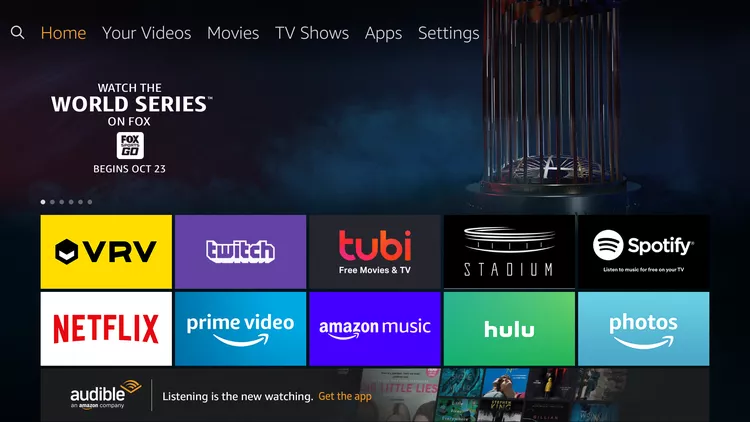 2. Navigate to the Settings menu.
2. Navigate to the Settings menu.

3. Select the Applications menu.
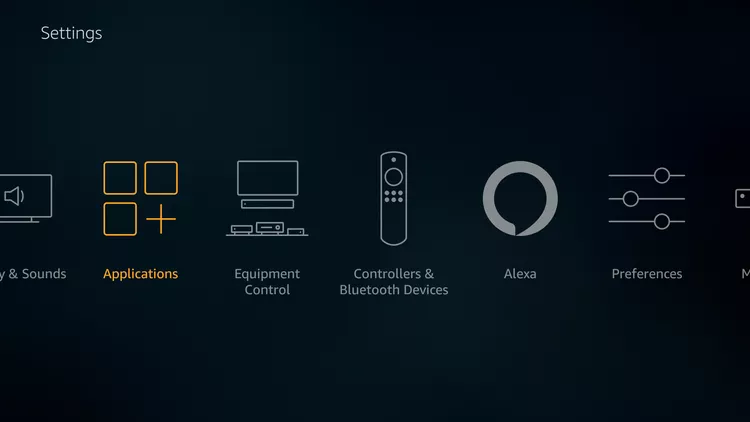
4. Select Manage Installed Applications.
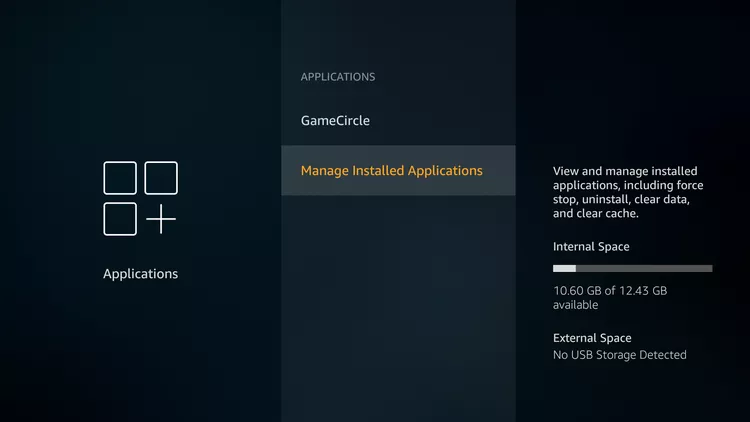
5. Select our app to clear its cache.
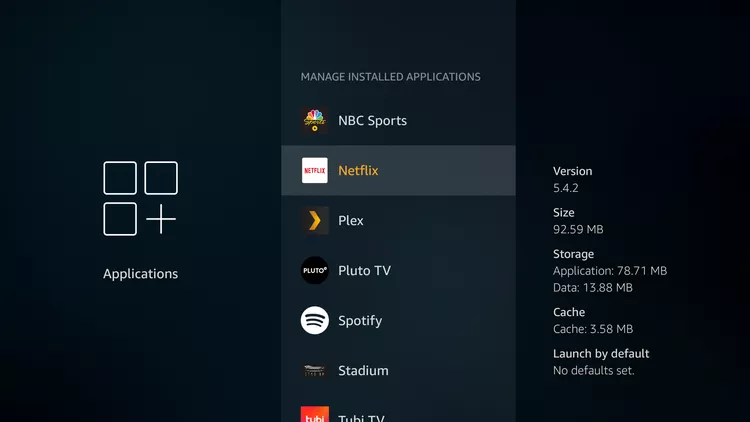
6. Select Clear cache. Do not click delete data as this will remove your username/password.
Once you have processed this please then reopen your app again this should now have fixed your problem.
You can also redownload our app from our app store. It's important you remove any old app before reinstalling.
- Unplug device 10secs
- Restarted Broadband
- Checked username & password is correct
- Checked your device is connected to Internet.
- Make sure your isp isn't having connection problems (Check your isp online for any issues)
To sort this simply follow below:
- Press the Home button to return to the Amazon Fire TV home menu.
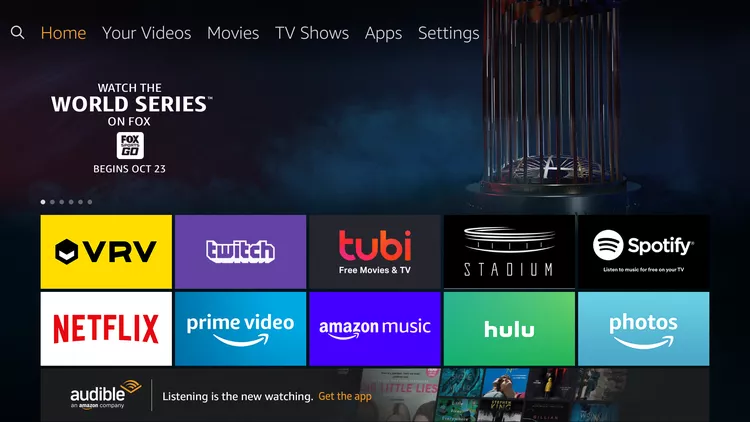 2. Navigate to the Settings menu.
2. Navigate to the Settings menu.
3. Select the Applications menu.
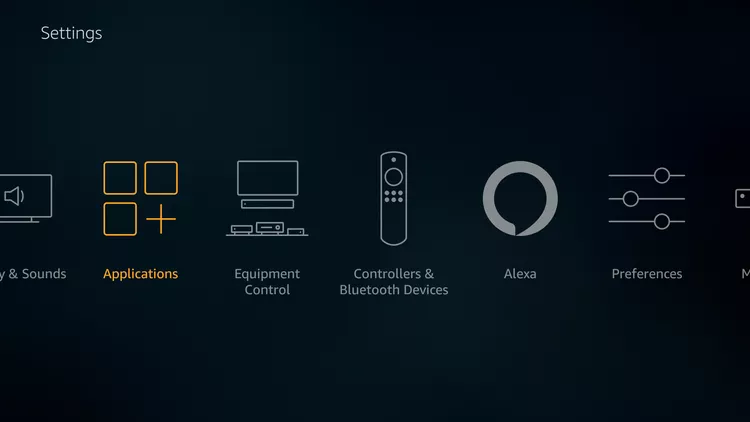
4. Select Manage Installed Applications.
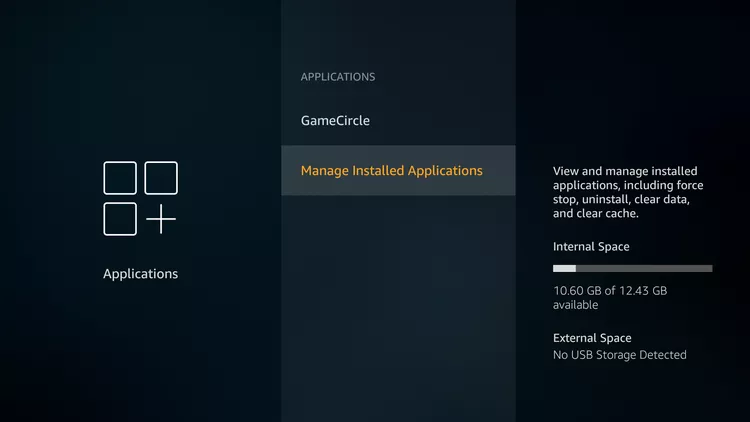
5. Select our app to clear its cache.
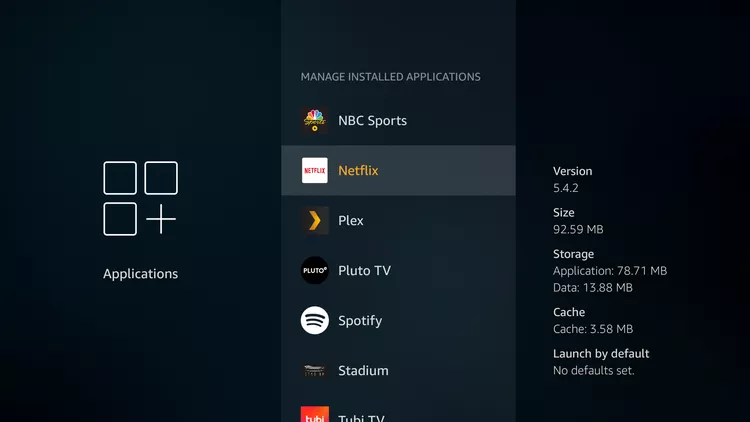
6. Select Clear cache. Do not click delete data as this will remove your username/password.
Once you have processed this please then reopen your app again this should now have fixed your problem.
You can also redownload our app from our app store. It's important you remove any old app before reinstalling.
Stop amazon firestick/Cube updating constantly?
When It comes to the Amazon fire stick or cubes unfortunately they can auto update causing loss of some services.
We recommend turning off auto updated this can be done please see video below:
https://m.youtube.com/watch?v=Ji-cb8e10x4
This is turned on so this means that any application that you install from the Amazon app store will automatically update as the developers release. New updates. For their applications
This can also be switched back on/off at anytime.
We recommend turning off auto updated this can be done please see video below:
https://m.youtube.com/watch?v=Ji-cb8e10x4
This is turned on so this means that any application that you install from the Amazon app store will automatically update as the developers release. New updates. For their applications
This can also be switched back on/off at anytime.
App missing on firestick/Cube?
VERY IMPORTANT INFORMATION.
When your device is low on storage, the Auto Offload feature helps to free up storage by offloading infrequently used apps.
With the latest update Amazon firesticks have a offload feature, where when your stick gets low on memory it removes NONE OFFICAL APPS, this feature also works if you do not open an app at least once EVERY 30 DAYS We had a client who kept loosing the apps so we spent ages investigating this and this was the reason.
When your device is low on storage, the Auto Offload feature helps to free up storage by offloading infrequently used apps.
After 60 days, unused apps may be offloaded automatically. Offloaded apps save your login information and settings preferences so you can easily redownload the app and start using it again.
When an app is offloaded, a cloud icon appears on the app.
Note: To use Auto Offload, you need an internet connection.
You can also choose which apps you'd like to offload by:
- Going to Manage Installed Applications in your Fire TV settings.
- Highlighting an app and pressing the menu button on your remote.
- Auto Offload is on by default on your device. You can turn Auto Offload on or off in your Fire TV settings by going to Applications, and then Auto Offload.
The storage optimizer isn't available on:
Fire TV devices that have Kids profiles set up
Amazon Fire TV (2nd Generation)
Amazon Fire TV (1st Generation)
Fire TV Stick (2nd Generation)
Fire TV Stick (1st Generation)
Fire TV Stick Basic Edition
#### DELETE ALL UNUSED APPS AND USE OUR APP AT LEAST ONCE A MONTH OR LOSE IT ####
Cannot login?
This is the most common question when it comes to using any app player! It's important when inputting your credential you check for any miss spelling. Credentials are unique and key sensitive the wrong letter could be what the problem is.
Please check the following before contacting us:
Out app store is now avaliable with mutiple apps avaliable.
Please check the following before contacting us:
- Make the letters or numbers are inputting correctly these are caps and un caps key sensitive.
- Your connected to your broadband
- Your subscription hasn't ended Please check when you purchased.
- Check for any updated sever issues on telegram.
- Make sure you have clicked connect on some apps as this sometimes needs to be done on some apps.
- If using VPN turn off or if you are not Please turn this on. If there's blackout this could be why our external apps are available. Some apps will have VPN feature within the app.
Out app store is now avaliable with mutiple apps avaliable.
Live service status ✅️
No known issues on the following:
- Live TV ✅️
- Movies ✅️
- TV series ✅️
- Apps ✅️
My Tv/Movies/TV series are not working?
If all the following is not working, then it may be a problem with our service. However it also could be the following:
However, the good news is you can bypass this by using are VPN Service.
If your using any of the following:
We will inform you of any changes during this time on our telegram page.
You can download Vpn on our APP Store
- Complete blackout
- Service has gone down temporarily
- Subscription has ended
- Check your subscription end date.
- Check our (Telegram page) for any updates
- Restart broadband, device, disabling any VPN that maybe running.
However, the good news is you can bypass this by using are VPN Service.
If your using any of the following:
- Smarters V4S
- Sky Live app
- Smarters ATVOS
These apps currently have VPN feature built-in simply go to:
- Setting
- VPN
- Click nearest country or (named Dedicated server) or any of the PIA NOT ❌️ UK ❌️Manchester or❌️ London.
- Connect
If your using any other app you can run are VPN External App! Simply run your vpn to:Click nearest country or (named Dedicated server) or any of the PIA not uk Manchester or London.
We will inform you of any changes during this time on our telegram page.
You can download Vpn on our APP Store
Movie apps - Golden Ticket/Stremio
Undoubtedly, we hold some of the best leading apps available when it comes to movies and television entertainment.
What is stremio APP?
This particular outworks by multiple networking through all majour torrents delivering hundreds of thousands of available media content. However we cannot control this app as its 3rd party.
It's important to watch the videos on telegram page how to set this up correctly! Not setting this up this particular app up correctly means you will miss out on alwful lot addition content.
Contains some of the best media content on earth making sure this is set up as per above is important. All videos can be found on our telegram groups.
Golden ticket APP
This contains a high level OF new and old media content collection avaliable through hundreds of different networks. However this is 3rd party app contents. Setting this up correctly means you can benifits from whole boat load of entertainment media.
This brings plenty of additional platforms only avaliable to subscribers and only with there current credentials. Once your subscription is expired you will be disabled from being able to use these particular apps unitll you have renewed your plan.
Both apps can be found on our APP STORE.
What is stremio APP?
This particular outworks by multiple networking through all majour torrents delivering hundreds of thousands of available media content. However we cannot control this app as its 3rd party.
It's important to watch the videos on telegram page how to set this up correctly! Not setting this up this particular app up correctly means you will miss out on alwful lot addition content.
Contains some of the best media content on earth making sure this is set up as per above is important. All videos can be found on our telegram groups.
Golden ticket APP
This contains a high level OF new and old media content collection avaliable through hundreds of different networks. However this is 3rd party app contents. Setting this up correctly means you can benifits from whole boat load of entertainment media.
This brings plenty of additional platforms only avaliable to subscribers and only with there current credentials. Once your subscription is expired you will be disabled from being able to use these particular apps unitll you have renewed your plan.
Both apps can be found on our APP STORE.
Using other VPN free apps?
Vpn factors when using free vpn apps -
Did you know when you have downloaded a free vpn app on app stores including Google play or OS you are allowing your own IP to delivery data to someone else's device!
This is extremely dangerous although it's within the apps terms and conditions your allowing somebody else to bounce from your own isp hence why they call it free vpn.
Our vpn is not outside data platform we use some of the best severs and all dedicated! Surfshark and pia these platforms are not free and are not data shared!
By using our free vpn your 100% securing your connection our severs are paid only through pia and surfshark and also dedicated severs nobody else uses our severs which are all fully dedicated.
Our vpn will be within your app or you may use our external app
Free vpn apps also become extremely slow and unreliable with your own isp being used for all kind of uses! Therefore we do not recommend customers using those types of platform apps.
✅️ Keeping customers safe
Did you know when you have downloaded a free vpn app on app stores including Google play or OS you are allowing your own IP to delivery data to someone else's device!
- Your using proxy shared severs
- Connection is not fully secured
- Your own ip is being used by thousands of others on other proxy.
This is extremely dangerous although it's within the apps terms and conditions your allowing somebody else to bounce from your own isp hence why they call it free vpn.
Our vpn is not outside data platform we use some of the best severs and all dedicated! Surfshark and pia these platforms are not free and are not data shared!
By using our free vpn your 100% securing your connection our severs are paid only through pia and surfshark and also dedicated severs nobody else uses our severs which are all fully dedicated.
Our vpn will be within your app or you may use our external app
Free vpn apps also become extremely slow and unreliable with your own isp being used for all kind of uses! Therefore we do not recommend customers using those types of platform apps.
✅️ Keeping customers safe
INSTALLING CLOUDFLARE 1.1.1.1 ON FIRESTICKS/BOXES/MOBILE
If you’ve been looking for a means to keep your DNS queries private, then Cloudflare 1.1.1.1 is the answer. Cloudflare 1.1.1.1 is a DNS extension service provided by Cloudflare that accelerates and secures your internet connection.Moreover, it resolves domain name queries privately and swiftly, in comparison to your ISP’s or network provider’s default DNS server. In addition, you’ll benefit from traffic encryption, IPv6 support, the elimination of malware and botnet risks, and other security benefits when accessing websites.
When your ISP doesn't update there records in real-time sometime it takes couple of days if not weeks to update this means our severs will take time for your current broadband provider to capture new DNS your isp!
Furthermore, it tunnels your DNS queries through Cloudflare’s servers, enabling you to experience secure, unrestricted browsing while maintaining the privacy of your connection. Finally, Cloudflare does not keep track of which websites you visit, making it one of the best DNS servers for protecting you from harmful websites.
When your ISP doesn't update there records in real-time sometime it takes couple of days if not weeks to update this means our severs will take time for your current broadband provider to capture new DNS your isp!
Your current broadband provider uses shared dns Cloudflare uses private sever where its faster, your current broadband provider uses shared hence why after 6pm it becomes slower! This does not happened when using Cloudflare.
By using VPN bypasses but also Cloudflare 1.1.1.1 will bypasses and creates automated dns which also bypasses your current broadband providers shared dns system which can be slower.
✔️ Avaliable for mobile/Tablets
✔️ Avaliable for streaming boxes
Please see our appstore or faqs page for downloads
How to Install Cloudflare 1.1.1.1 on Firestick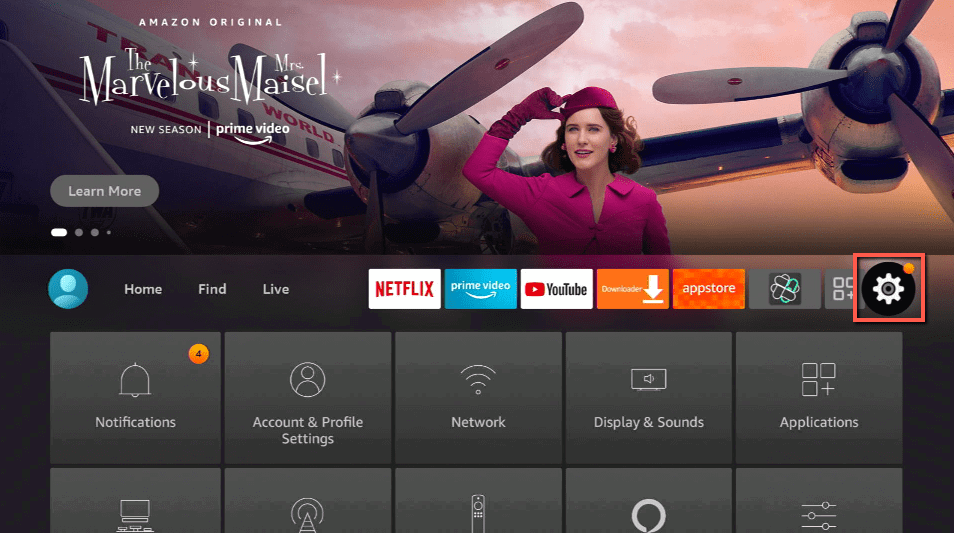
2. Scroll down and to the right until you get to My Fire TV. Click on it.
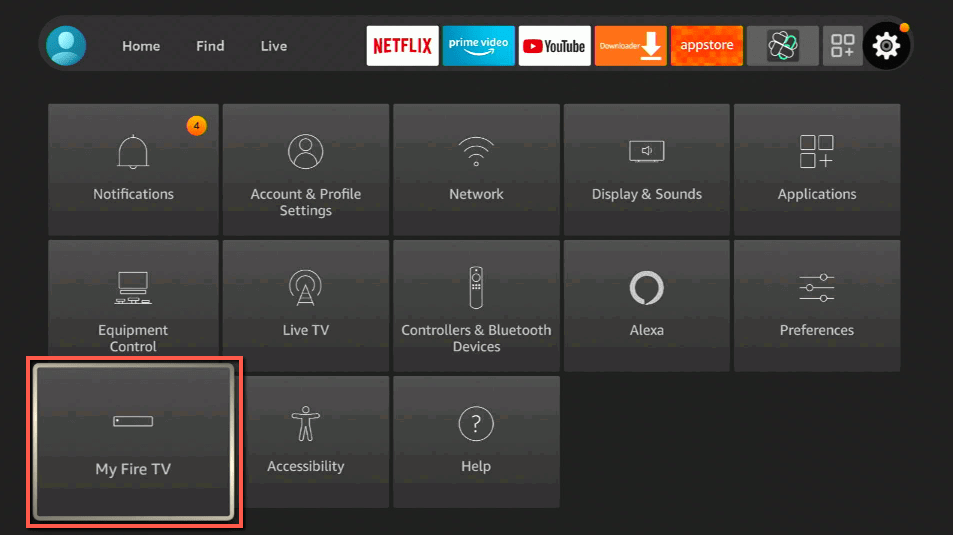
3. Select Developer options.
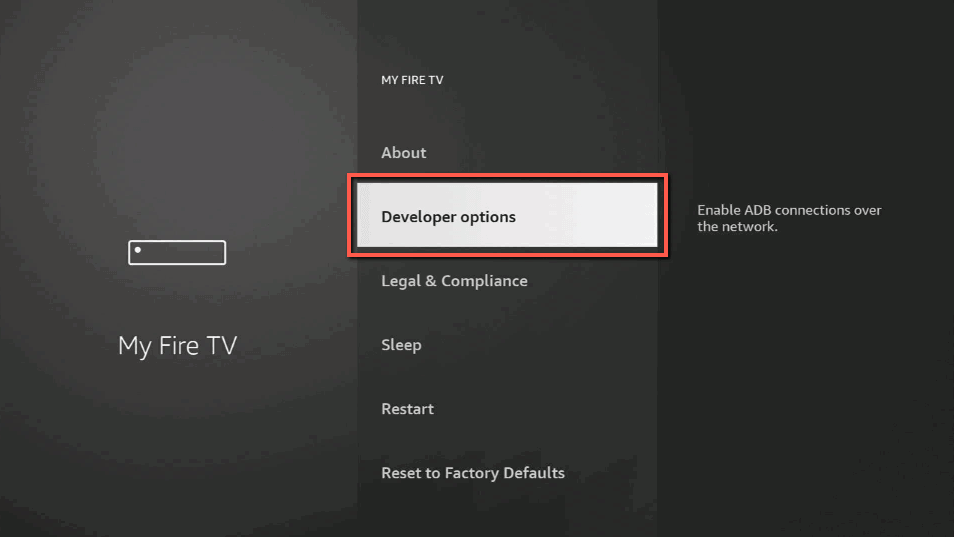
4. Turn on ADB debugging and Apps from Unknown Sources.
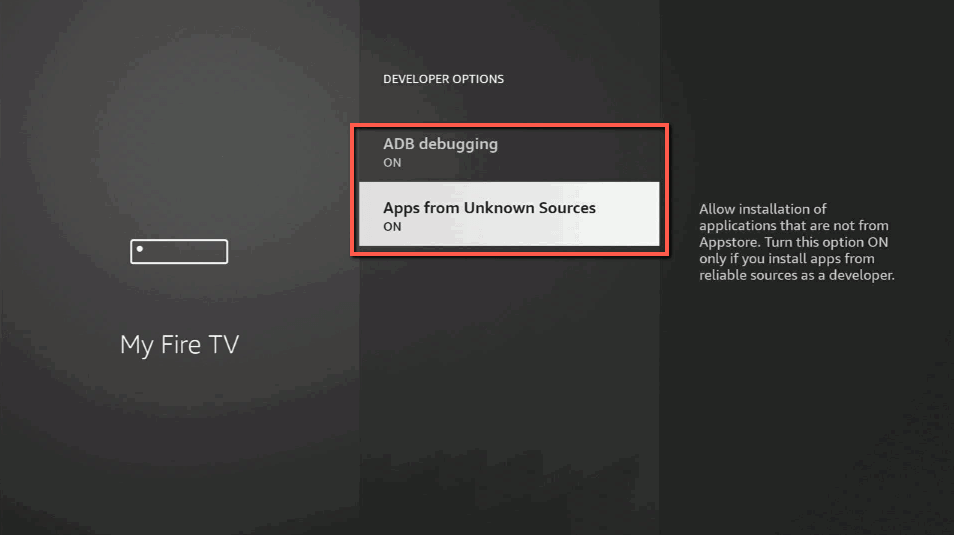
5. Click Turn On when the pop-up appears.
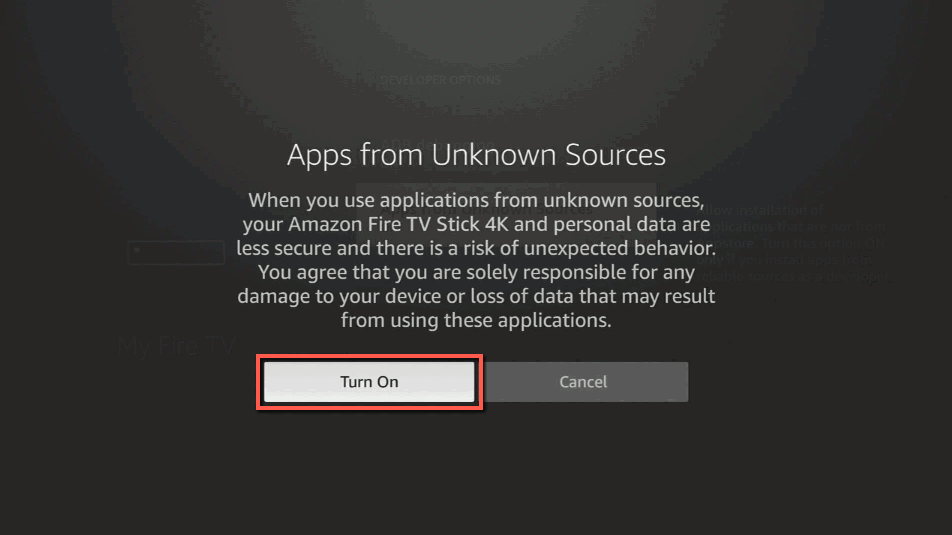
You’ll need to download the Downloader app to sideload Cloudflare 1.1.1.1. This app, which is easily available on the Amazon App Store, allows you to download APK files.
6. Click Home, click FIND.
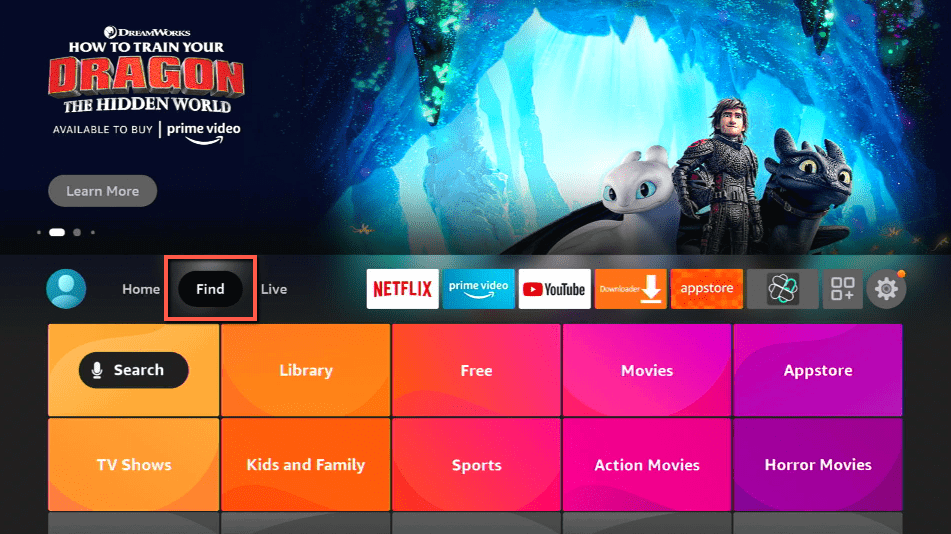
7. Click Search.
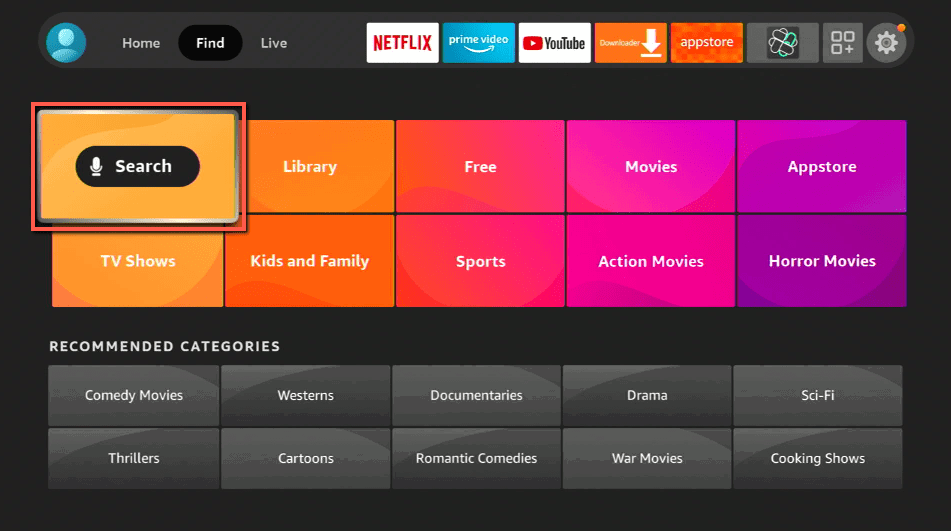
8. You can either say Downloader to your Alexa voice-enabled remote or start typing it. If you typed it, click on the suggestion when it appears.
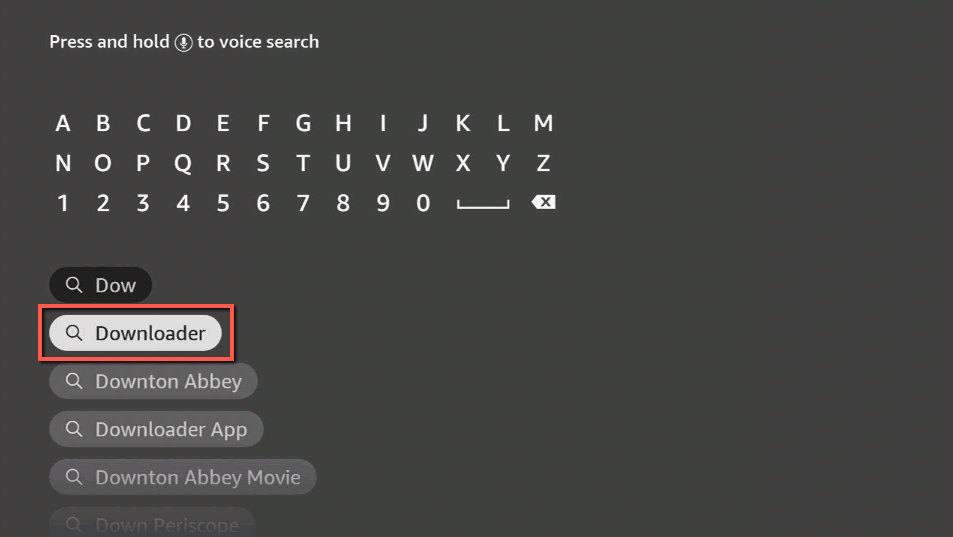
9. Click on the Downloader Icon.
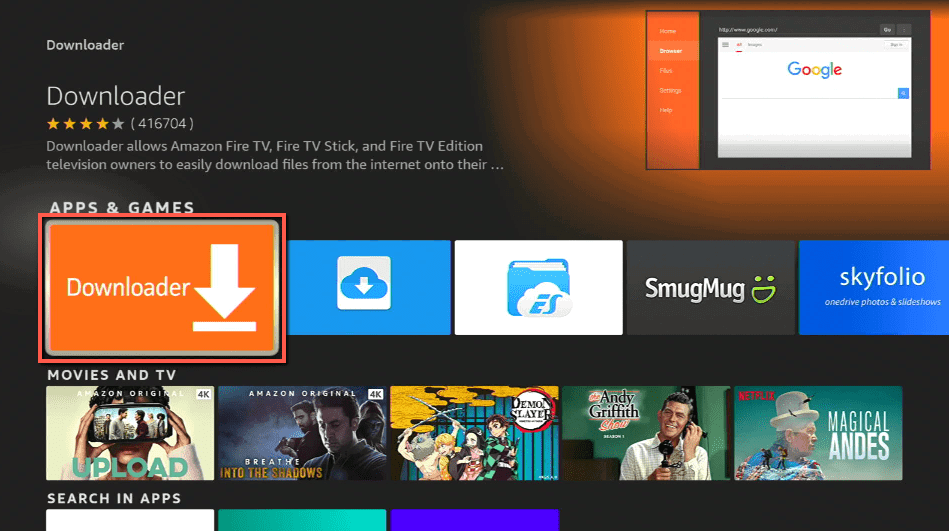
10. Click Download.
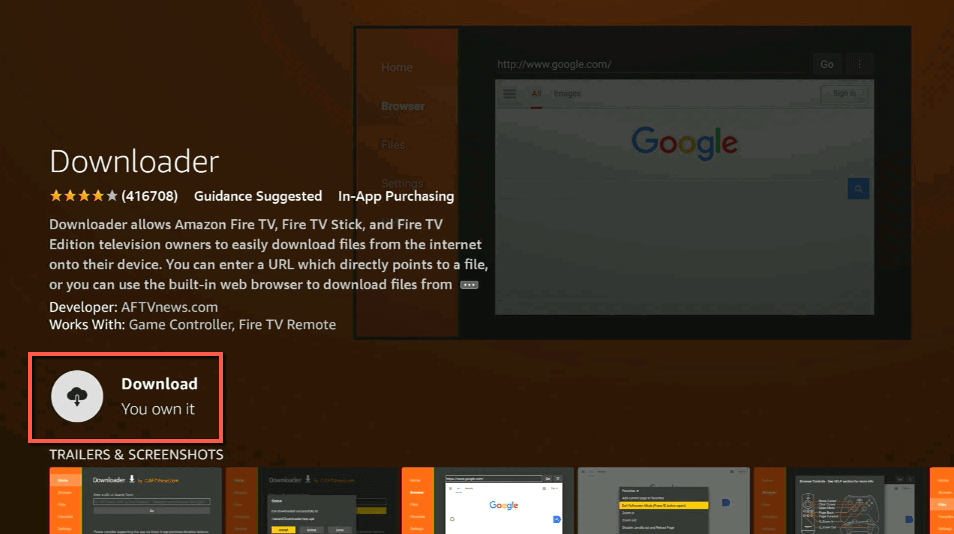
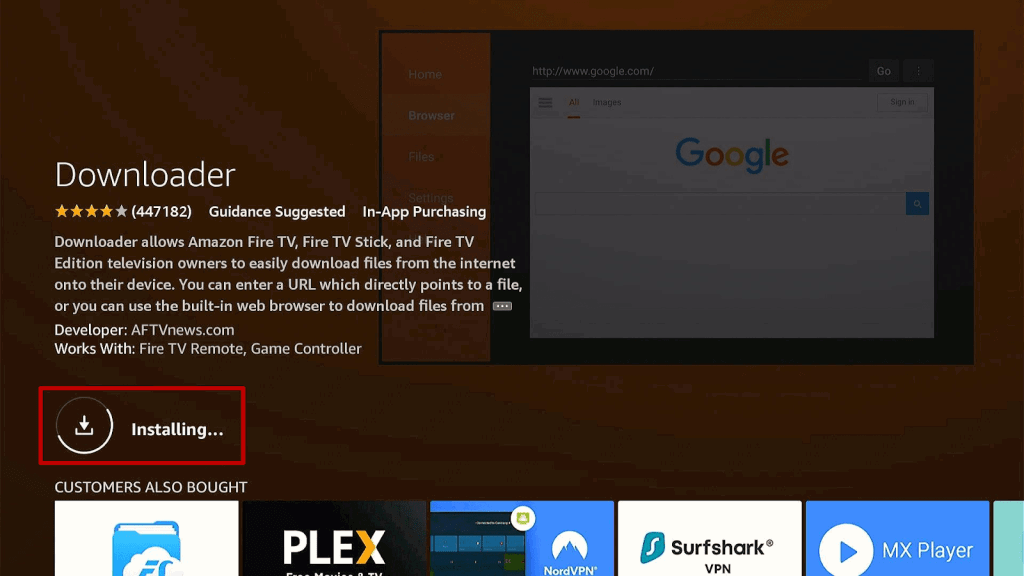
11. Click on Open.
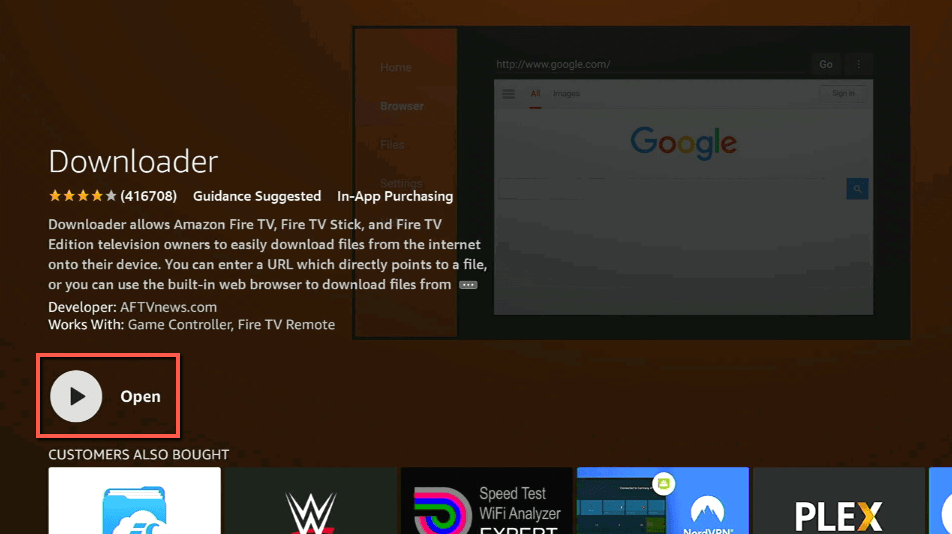
12. Click on Allow.
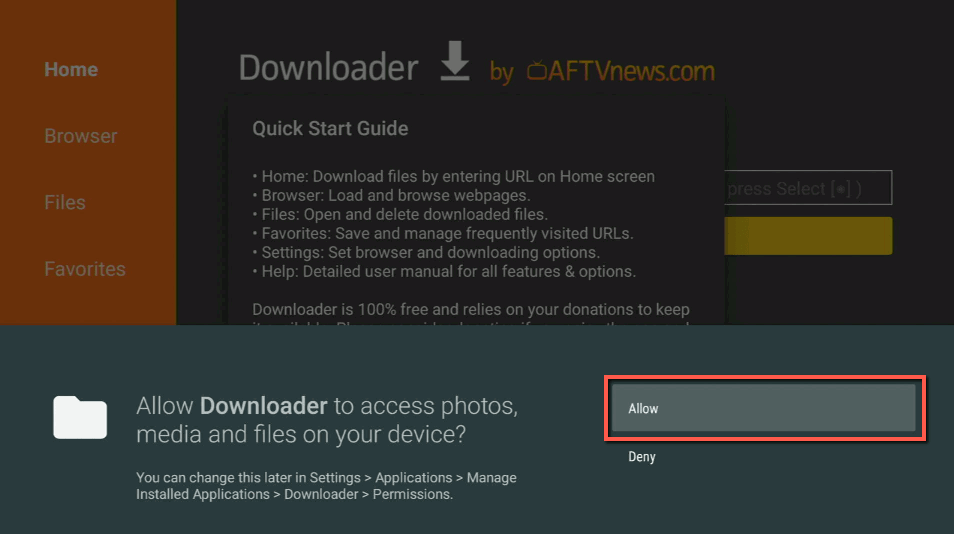
13. Use the Downloader search tab.
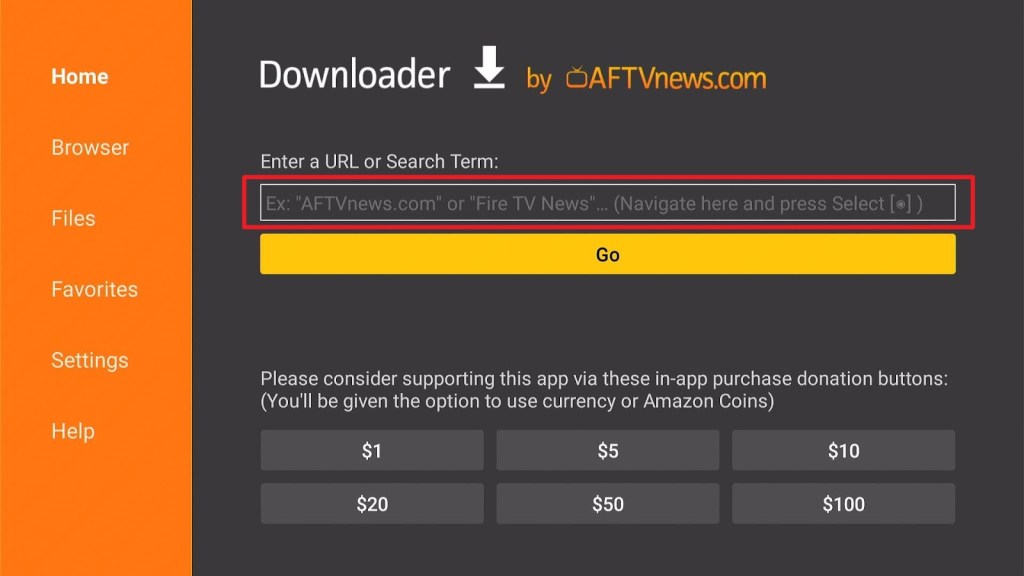
14. You will be asked to enter a download link. Type in for mobile "https://aftv.news/149625" or Firesticks/streaming boxes type in “https://aftv.news/767369” and select Go.
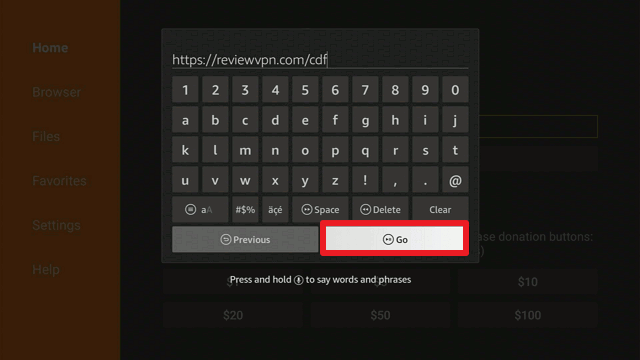
15. Depending on your internet connection, the APK will take a few seconds to download.
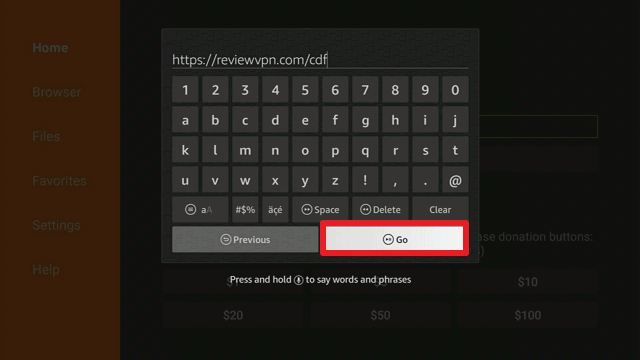
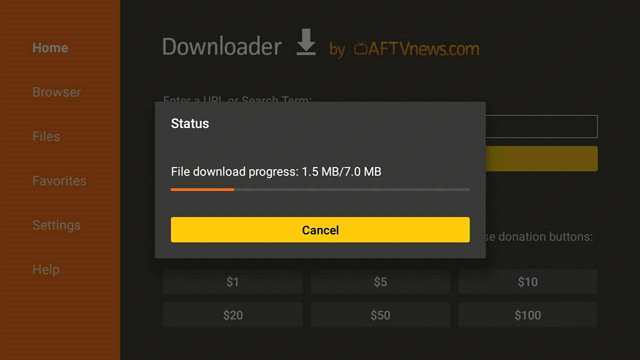
16. After that, choose Install.
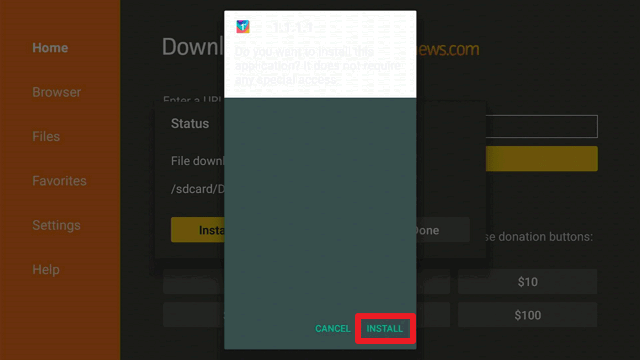
17. Then click Open
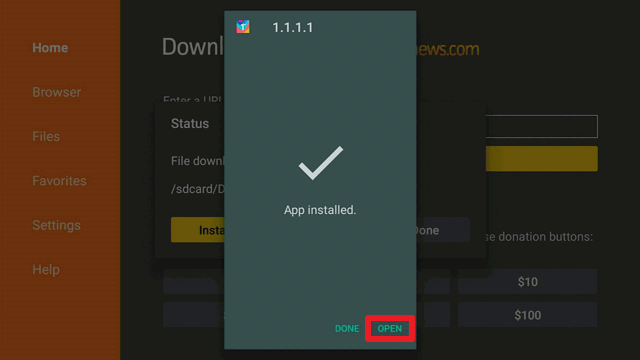
18. Once the app launches, click on “Skip.”
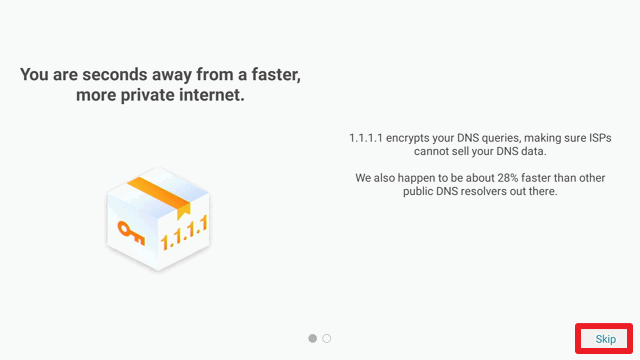 CLOUDFLARE AVAILABLE ON MOBILE/BOX/FIRESTICKS
CLOUDFLARE AVAILABLE ON MOBILE/BOX/FIRESTICKS
How to Install Cloudflare 1.1.1.1 on Firestick
1. Click Home on your remote and scroll once to your Right. Click Setting (Gear Wheel Icon).
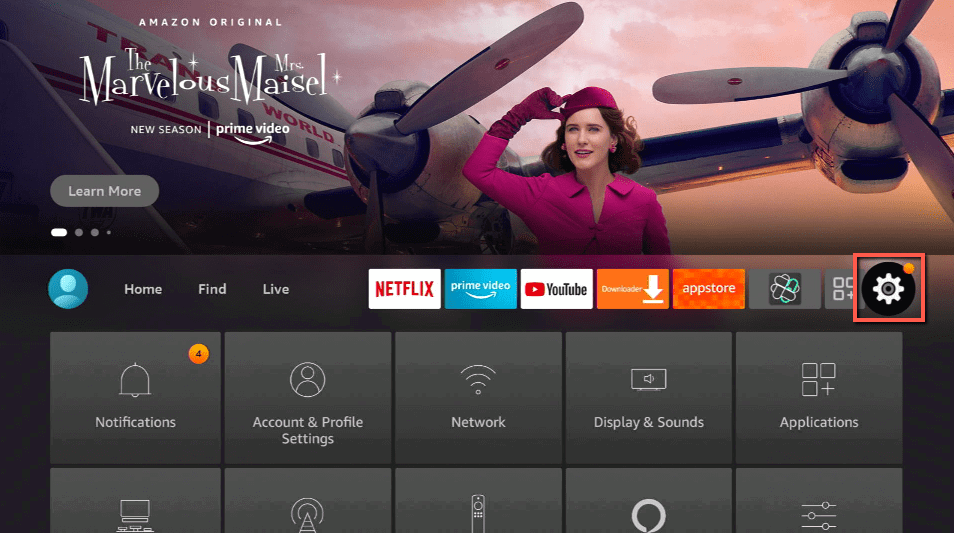
2. Scroll down and to the right until you get to My Fire TV. Click on it.
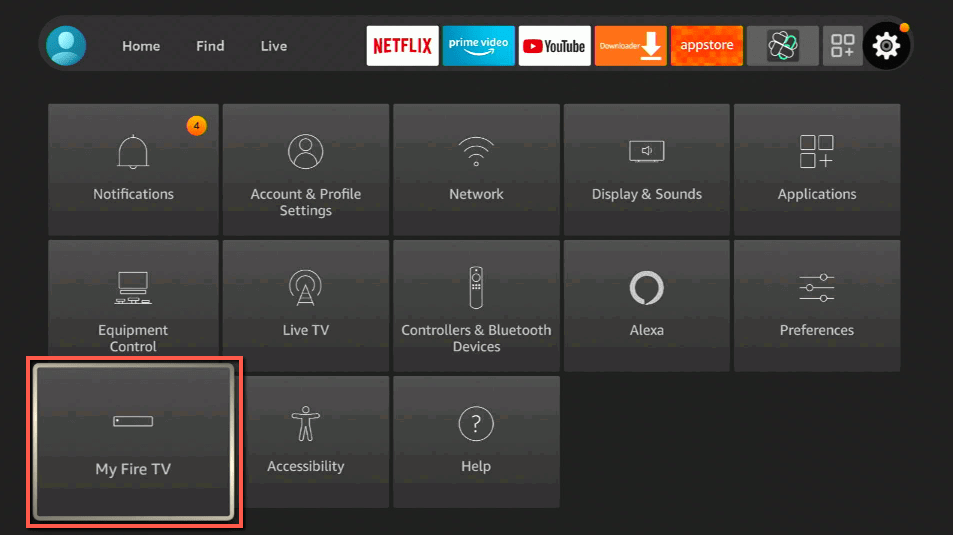
3. Select Developer options.
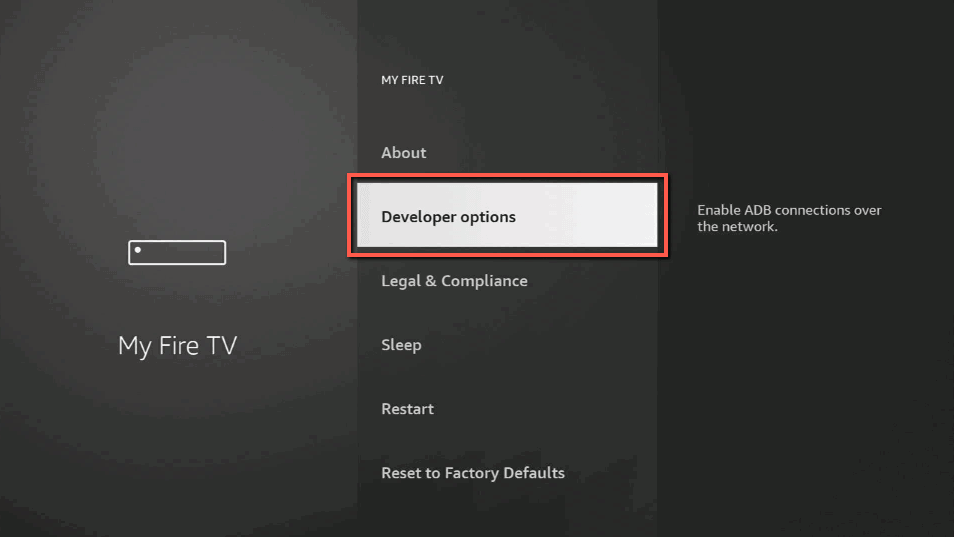
4. Turn on ADB debugging and Apps from Unknown Sources.
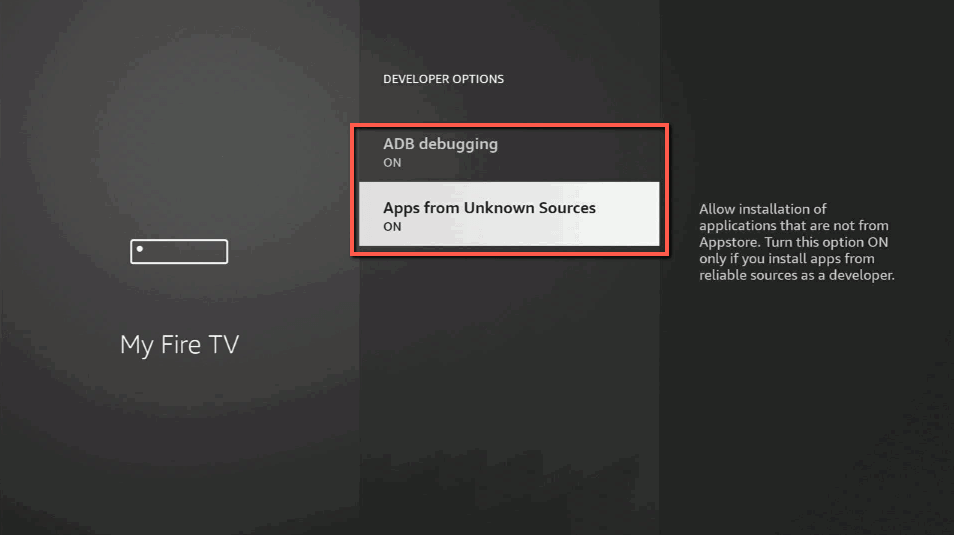
5. Click Turn On when the pop-up appears.
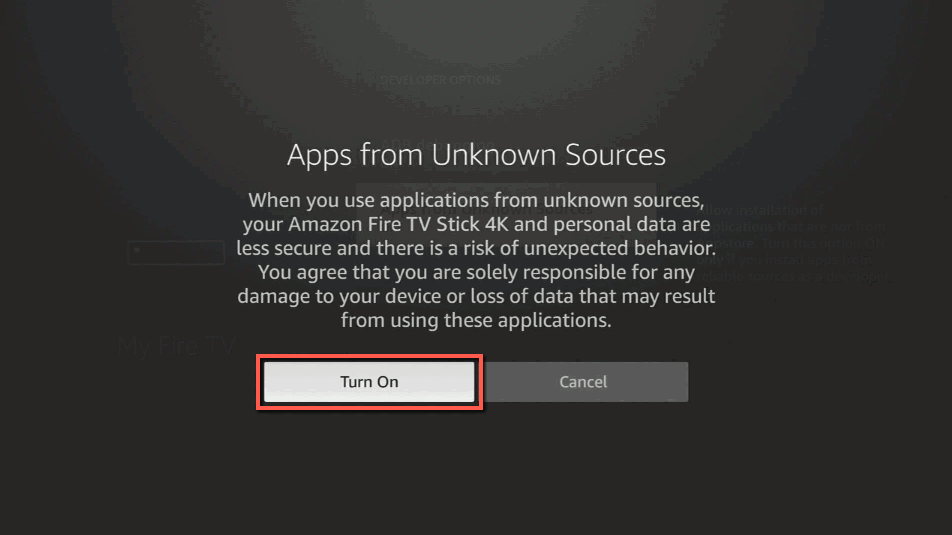
You’ll need to download the Downloader app to sideload Cloudflare 1.1.1.1. This app, which is easily available on the Amazon App Store, allows you to download APK files.
6. Click Home, click FIND.
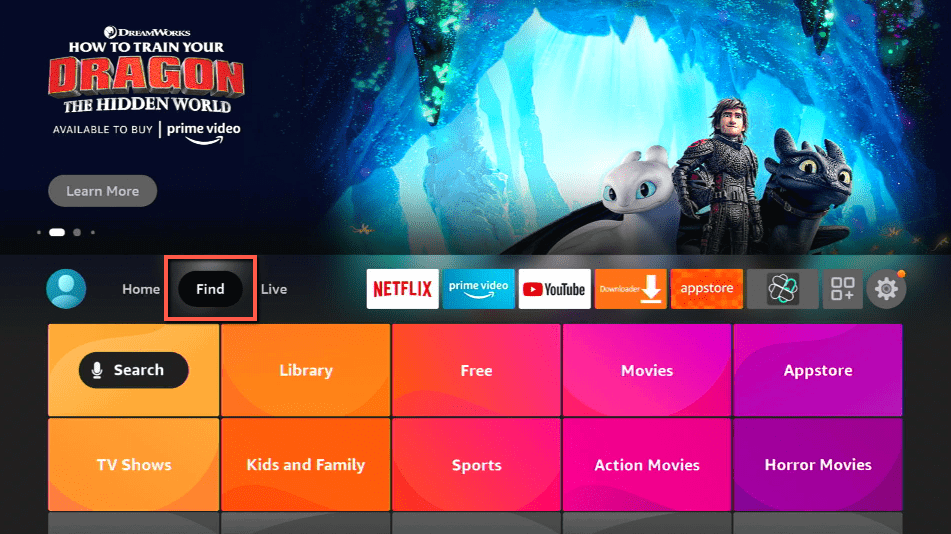
7. Click Search.
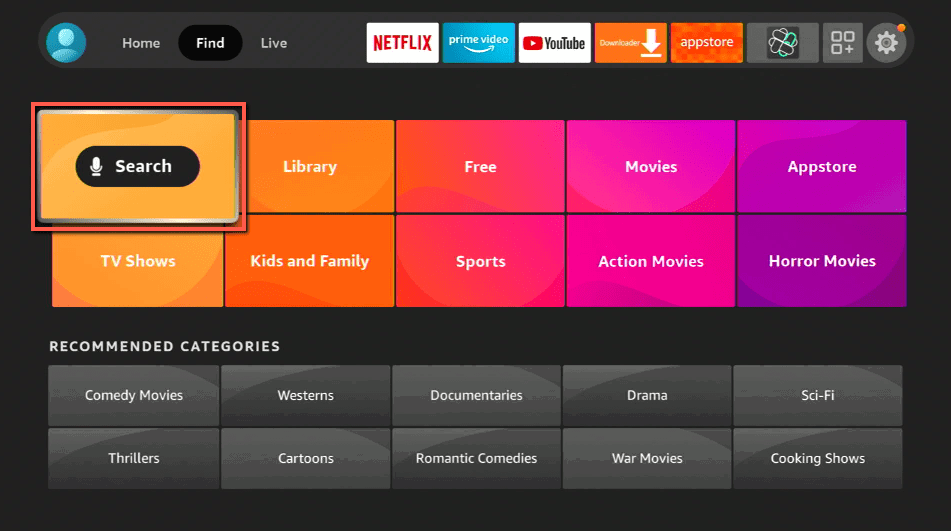
8. You can either say Downloader to your Alexa voice-enabled remote or start typing it. If you typed it, click on the suggestion when it appears.
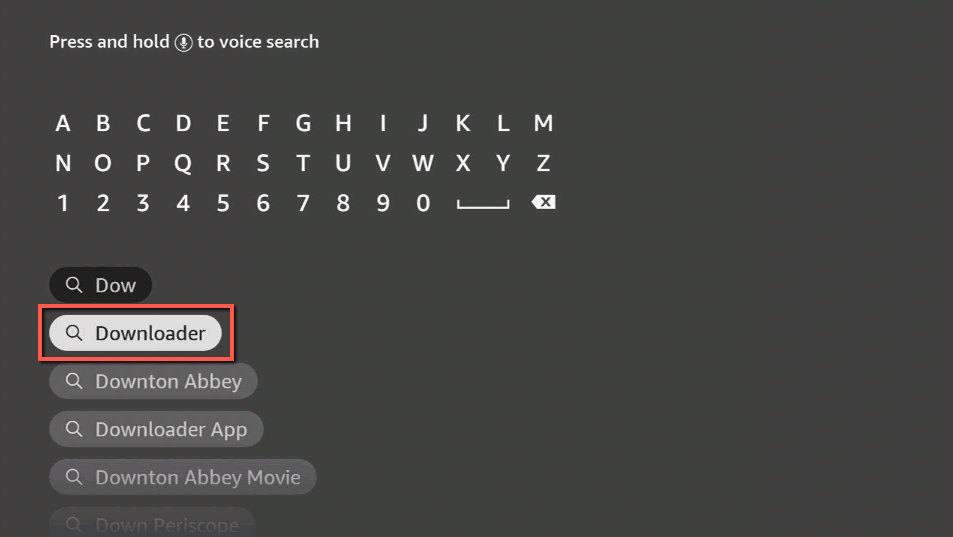
9. Click on the Downloader Icon.
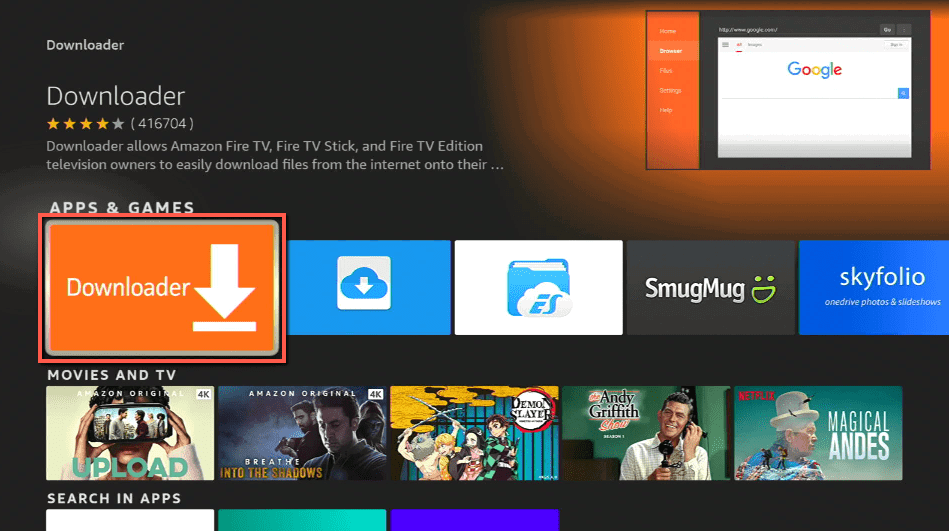
10. Click Download.
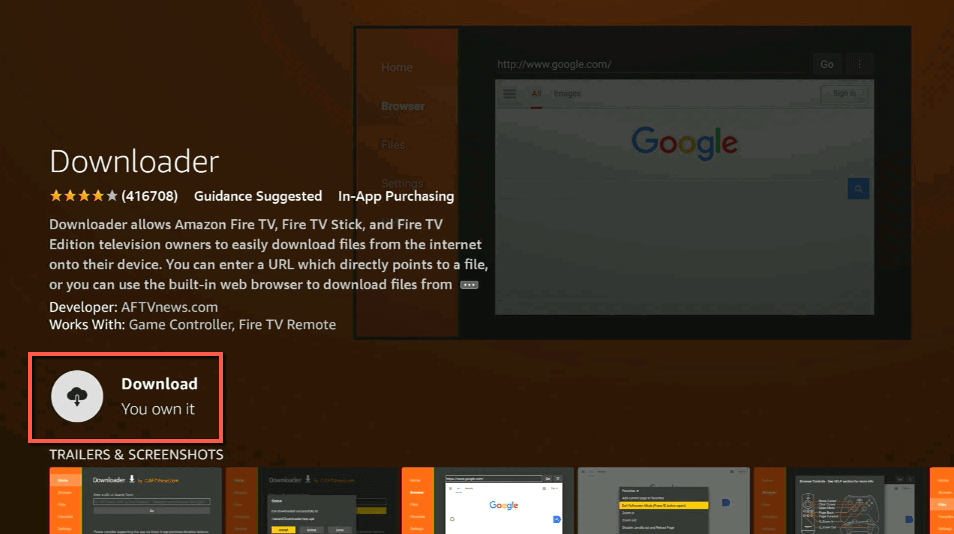
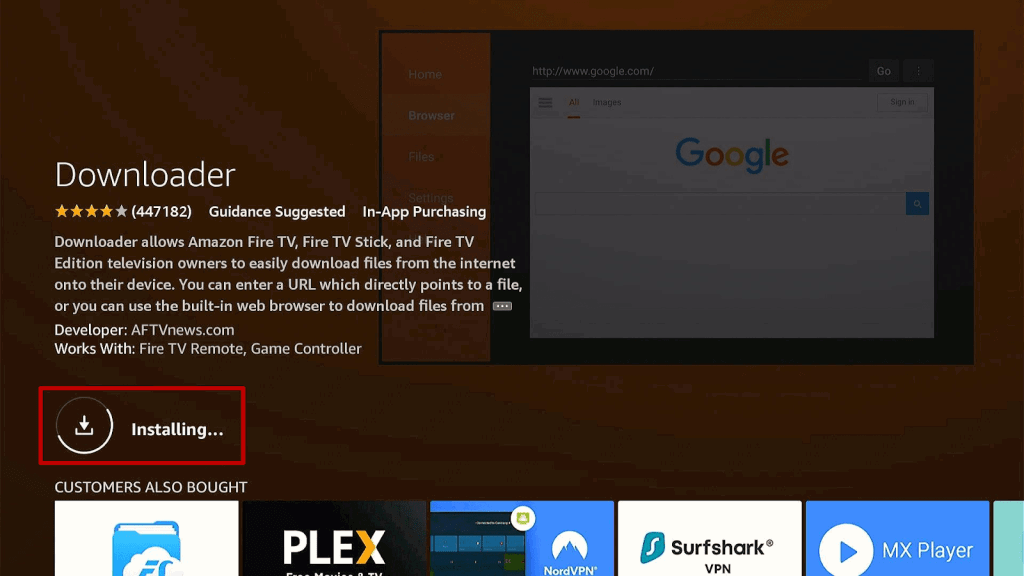
11. Click on Open.
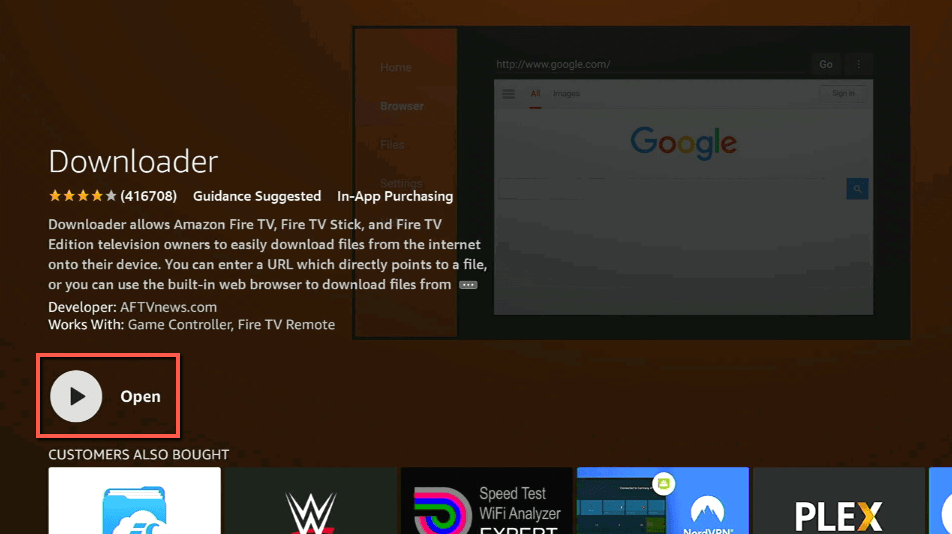
12. Click on Allow.
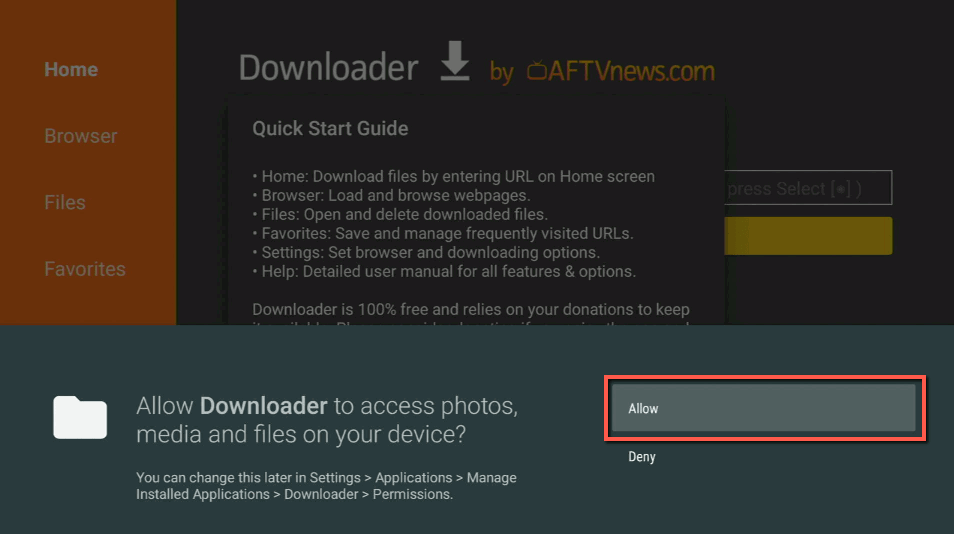
13. Use the Downloader search tab.
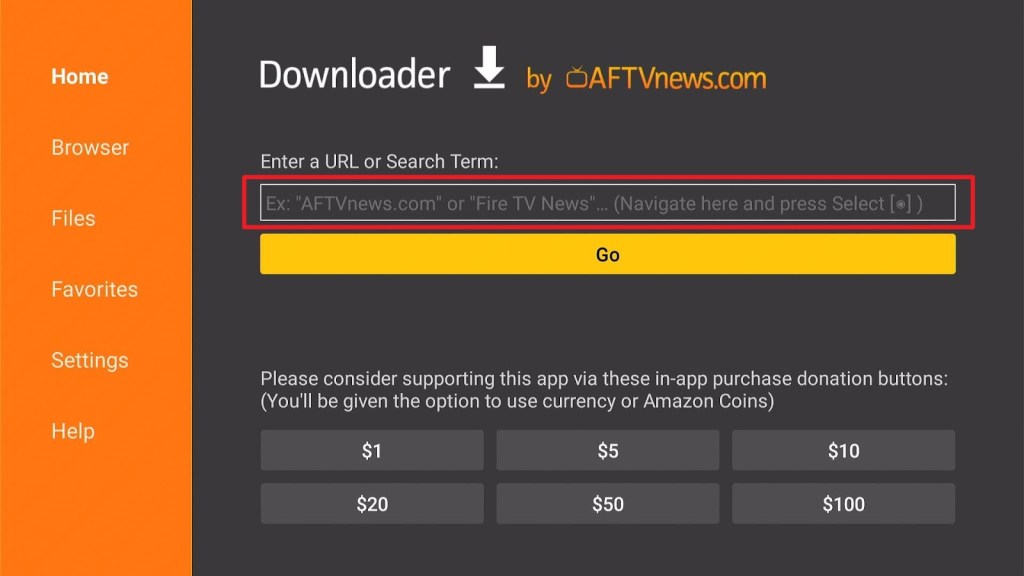
14. You will be asked to enter a download link. Type in for mobile "https://aftv.news/149625" or Firesticks/streaming boxes type in “https://aftv.news/767369” and select Go.
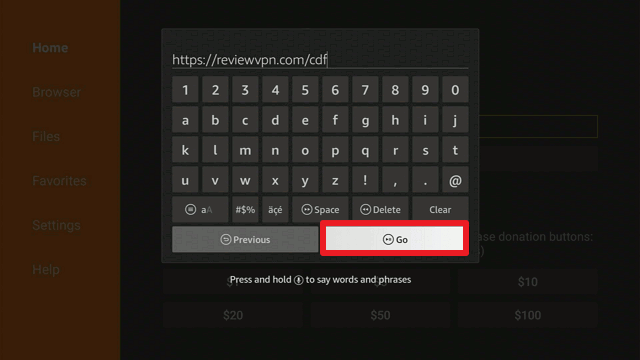
15. Depending on your internet connection, the APK will take a few seconds to download.
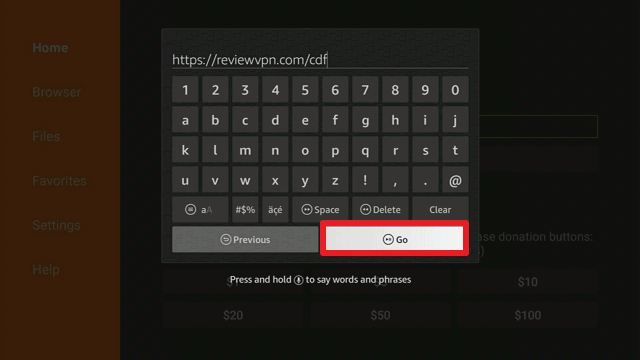
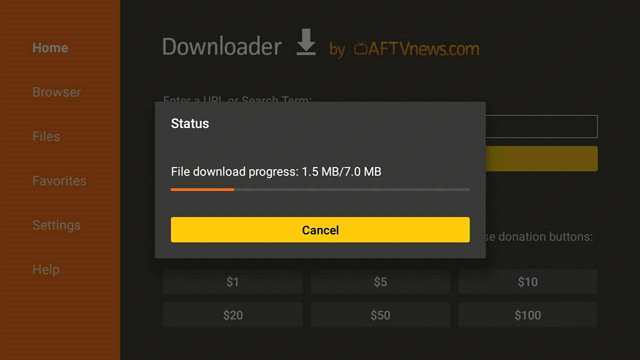
16. After that, choose Install.
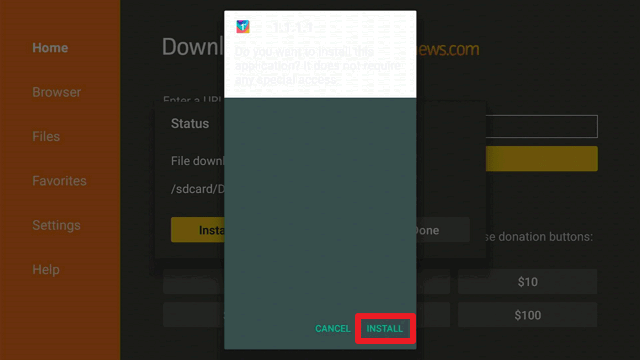
17. Then click Open
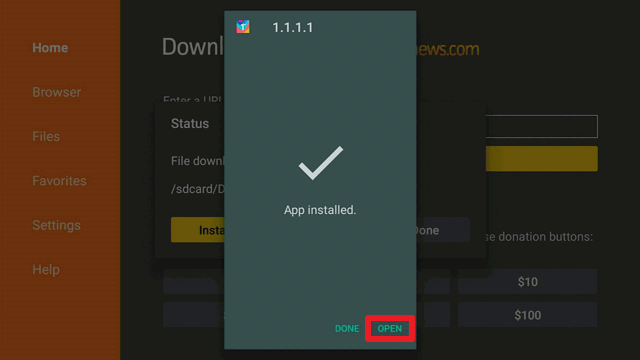
18. Once the app launches, click on “Skip.”
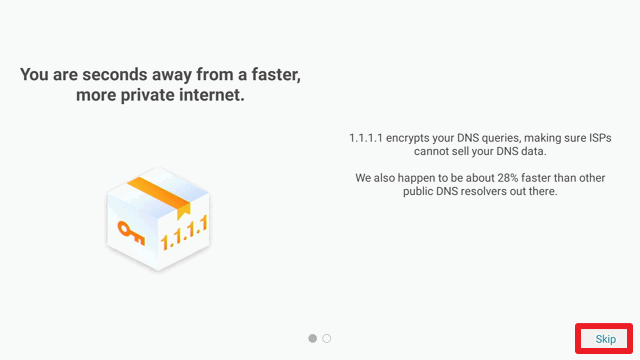 CLOUDFLARE AVAILABLE ON MOBILE/BOX/FIRESTICKS
CLOUDFLARE AVAILABLE ON MOBILE/BOX/FIRESTICKS - Mobile 📱 https://aftv.news/149625
- Boxes/Firesticks/Cub● Available for: Firesticks/Cubes/Andriod BoxesNVIDIA, Chromecast, Infomir, Windows, OS: https://aftv.news/149625
- Or visit our appstore
App Features
* Encrypts the DNS queries made by your device.
* 28% faster than other public DNS resolvers.
* Allows you to route your network traffic via one of two tunnel types: Full Tunnel or Split Tunnel.
* DNS over HTTPS and DNS over TLS are two options for encryption.
* Option to exclude applications that will bypass Cloudflare 1.1.1.1
* If you enable DNS query logging, it provides a log of all your DNS requests (moreover, you can disable logging and get the same private DNS traffic).
* Reports errors that occur when DNS requests are sent.
* The app enables you to submit feedback to the developer, whether to report a problem, suggest an improvement, or simply to communicate with them.
* It is available in two color schemes: light and dark.
Pros & Cons
- Installation and usage are completely free.
- Simple to use
- Secures your DNS requests
- Enhances the security of your internet activity.
* Encrypts the DNS queries made by your device.
* 28% faster than other public DNS resolvers.
* Allows you to route your network traffic via one of two tunnel types: Full Tunnel or Split Tunnel.
* DNS over HTTPS and DNS over TLS are two options for encryption.
* Option to exclude applications that will bypass Cloudflare 1.1.1.1
* If you enable DNS query logging, it provides a log of all your DNS requests (moreover, you can disable logging and get the same private DNS traffic).
* Reports errors that occur when DNS requests are sent.
* The app enables you to submit feedback to the developer, whether to report a problem, suggest an improvement, or simply to communicate with them.
* It is available in two color schemes: light and dark.
Pros & Cons
- Installation and usage are completely free.
- Simple to use
- Secures your DNS requests
- Enhances the security of your internet activity.
What does changing DNS to 1.1 1.1 do?
What does changing DNS to 1.1 1.1 do?
1.1.1.1 is a public DNS resolver operated by Cloudflare that offers a fast and private way to browse the Internet. Unlike most DNS resolvers, 1.1.1.1 does not sell user data to advertisers. In addition, 1.1.1.1 has been measured to be the fastest DNS resolver available.
When your ISP doesn't update there records in real-time sometime it takes couple of days if not weeks to update this means our severs will take time for your current broadband provider to capture new DNS your isp!
1.1.1.1 is a public DNS resolver operated by Cloudflare that offers a fast and private way to browse the Internet. Unlike most DNS resolvers, 1.1.1.1 does not sell user data to advertisers. In addition, 1.1.1.1 has been measured to be the fastest DNS resolver available.
When your ISP doesn't update there records in real-time sometime it takes couple of days if not weeks to update this means our severs will take time for your current broadband provider to capture new DNS your isp!
Your current broadband provider uses shared dns Cloudflare uses private sever where its faster, your current broadband provider uses shared hence why after 6pm it becomes slower! This does not happen when using Cloudflare
What is DNS?
What makes 1.1.1.1 more secure than other public DNS services?
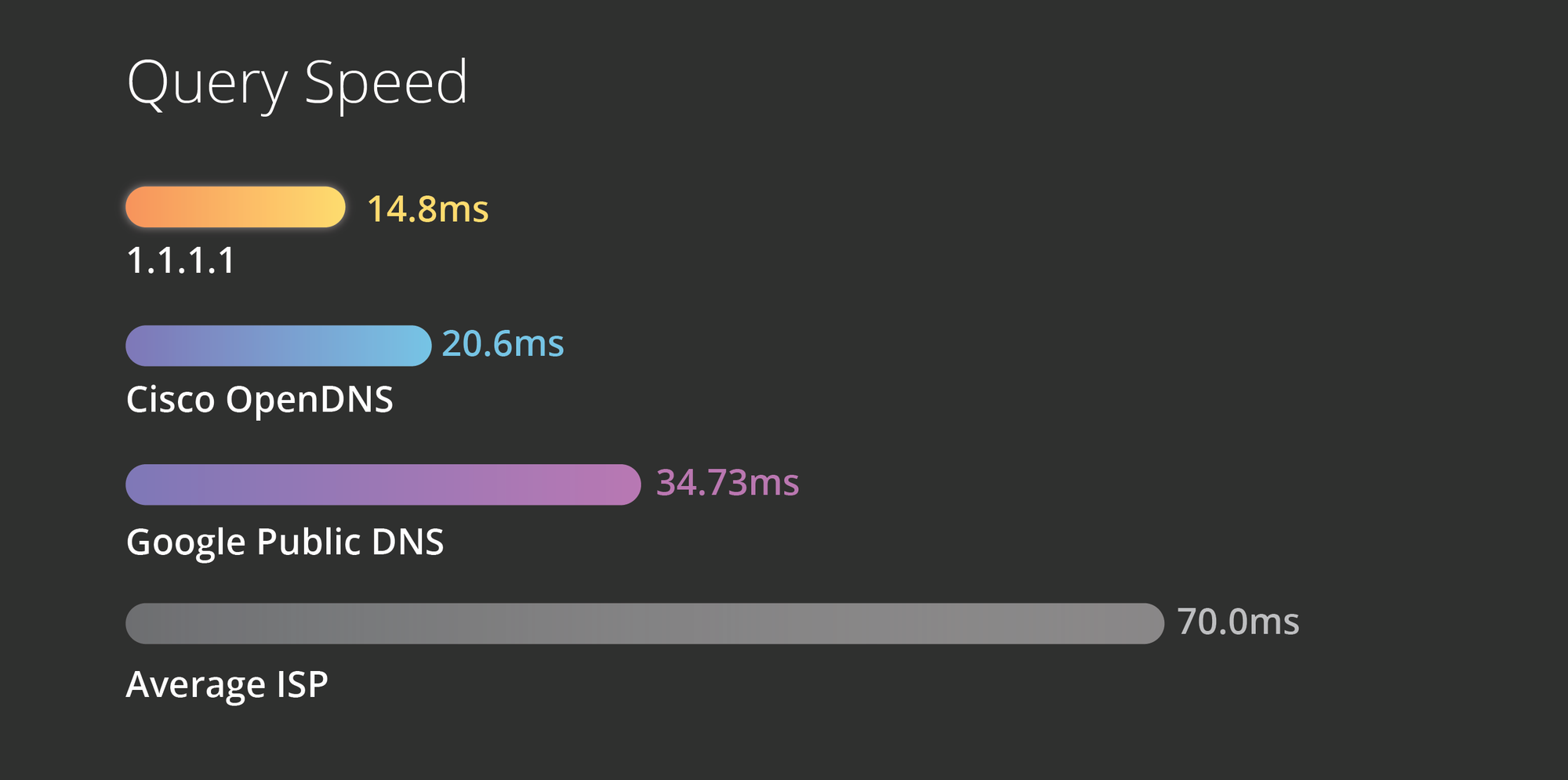
What is Cloudflare WARP?
What is DNS?
The Domain Name System (DNS) is the phonebook of the Internet. While humans access information online through domain names like example.com, computers do so using Internet Protocol (IP) addresses—unique strings of alphanumeric characters that are assigned to every Internet property. DNS translates domain names to IP addresses so users can access a website easily without having to know the site’s IP address.
A variety of DNS services support DNSSEC. While this is a good security practice, it does not protect users’ queries from the DNS companies themselves. Many of these companies collect data from their DNS customers to use for commercial purposes, such as selling to advertisers.
By contrast, 1.1.1.1 does not mine user data. Logs are kept for 24 hours for debugging purposes, then they are purged.
1.1.1.1 also offers security features not available from many other public DNS services, such as query name minimization. Query name minimization improves privacy by only including in each query the minimum number of information required for that step in the resolution process.
What makes 1.1.1.1 the fastest recursive DNS service?
The power of the Cloudflare network gives 1.1.1.1 a natural advantage in terms of delivering speedy DNS queries. Since it is integrated into Cloudflare’s network, which spans 310 global cities, users anywhere in the world get a quick response from 1.1.1.1.
In addition, data centers in the network have access to the millions of Internet properties on the Cloudflare platform, making queries for those domains lightning-fast. Overall, the independent DNS monitor DNSPerf ranks 1.1.1.1 the fastest DNS service in the world:
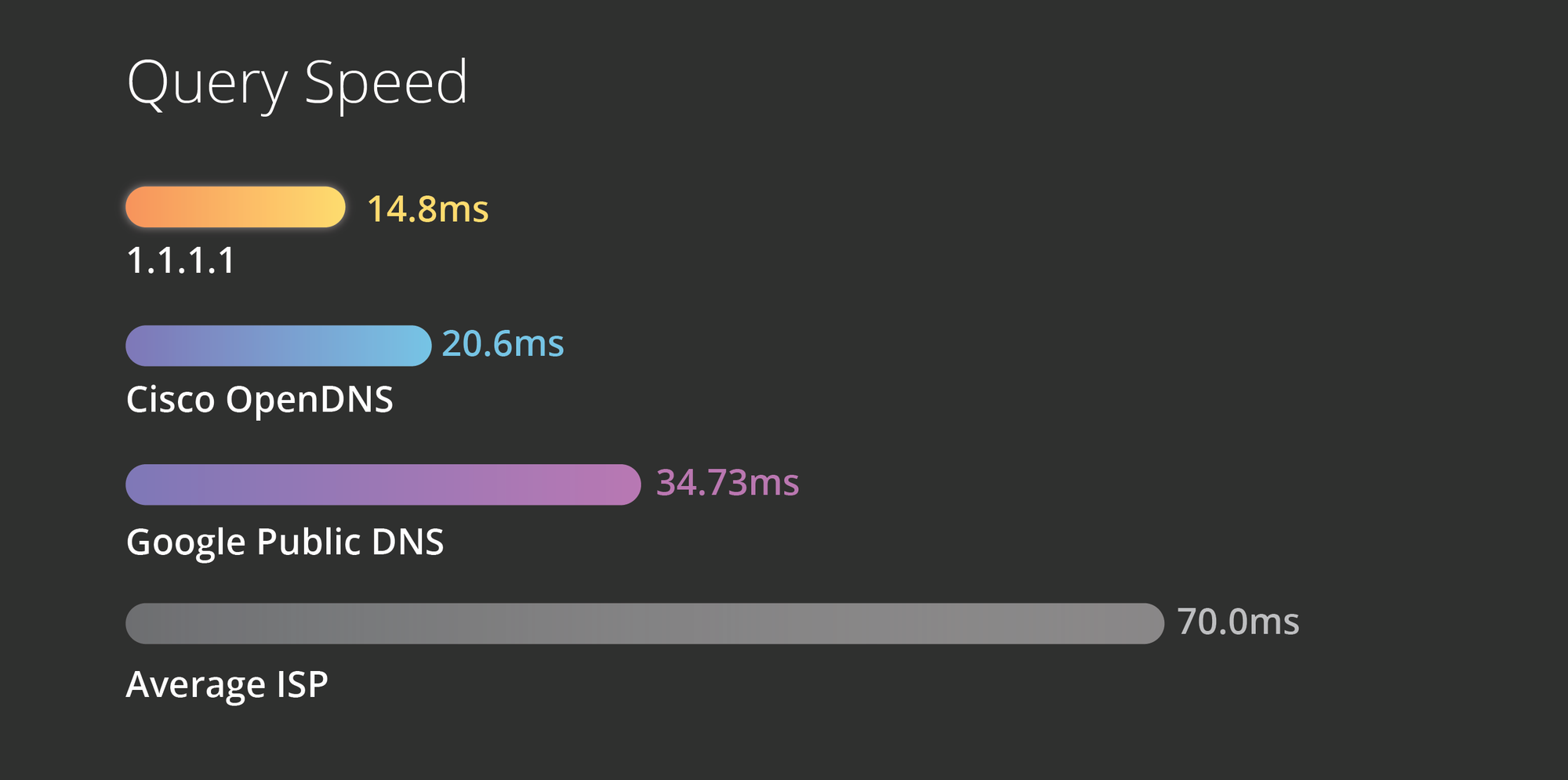
What is Cloudflare WARP?
WARP is an optional app built on top of 1.1.1.1. WARP creates a secure connection between personal devices (like computers and smartphones) and the services you access on the Internet. While 1.1.1.1 only secures DNS queries, WARP secures all traffic coming from your device.
WARP does this by routing your traffic over the Cloudflare network rather than the public Internet. Cloudflare automatically encrypts all traffic, and is often able to accelerate it by routing it over Cloudflare’s low-latency paths. In this way, WARP offers some of the security benefits of a virtual private network (VPN) service, without the performance penalties and data privacy concerns that many for-profit VPNs bring.
How do I use 1.1.1.1 and WARP?
1.1.1.1 is completely free. Setting it up on a desktop computer takes minutes and requires no technical skill or special software. Users can simply open their computer’s Internet preferences and replace their existing DNS service’s IP address with the address 1.1.1.1. Instructions for different desktop operating systems are available here.
To use 1.1.1.1 or WARP on a phone, download the app, which is available here.
Can be downloaded direct on our APP STORE
- Download: https://aftv.news/767369
Code: 767369
Avaliable on our appstore ⬇️
● Available for: Firesticks/Cubes/Andriod Boxes/Other Andriod Platforms, NVIDIA, Chromecast, Infomir, Windows, OS
Mobile/Tablets ⬇️
- Download:
https://aftv.news/149625
Live Server status
Live channels - No Issues ✅️
Vods - No issues ✅️
Vods - No issues ✅️
Stop Fire TV Stick from deleting apps!! Turn Off Auto Offload!!
Stop Fire TV Stick from deleting 3rd party apps!! Turn Off Auto Offload!!
https://m.youtube.com/watch?v=d5QR1xKlGu
This also stops amazon from deleting your previous apps which is called (Off loading) After 30 - 45 days unused apps will be automatically deleted due to amazon privacy.
However this can be easily turned off by carrying out the simple steps in the video.
Using IOS platform?
Unfortunately it's something that all providers have stopt due to unsecured access so why is this?
Apple ios works off complete different platform where some apps use mutiple dynamic severs, however most apps are built which requires (M3URL) which means having to give portal which then gives you access.
This is why security risk comes into place. When giving m3urls out or portals it means agents can shut down any provider within minutes. This is where secured apps come into place. Secured apps now do not contain the real details it works of false dns/ip and hides all your information being leaked.
You may realised the reduction in apps on ios and andriod market. The best sort of devices i are fire sticks and Andriod Boxes or andriod phones all of these devices are compatible.
Apple ios works off complete different platform where some apps use mutiple dynamic severs, however most apps are built which requires (M3URL) which means having to give portal which then gives you access.
This is why security risk comes into place. When giving m3urls out or portals it means agents can shut down any provider within minutes. This is where secured apps come into place. Secured apps now do not contain the real details it works of false dns/ip and hides all your information being leaked.
You may realised the reduction in apps on ios and andriod market. The best sort of devices i are fire sticks and Andriod Boxes or andriod phones all of these devices are compatible.